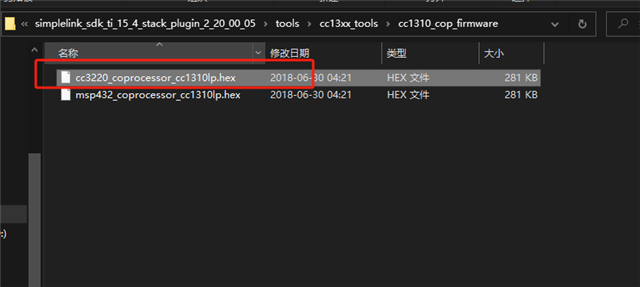Other Parts Discussed in Thread: CC1310, CC3220SF
Hi Team,
1.
In the website,
I can't find the attribute ID in link of 6.1 or 6.2.
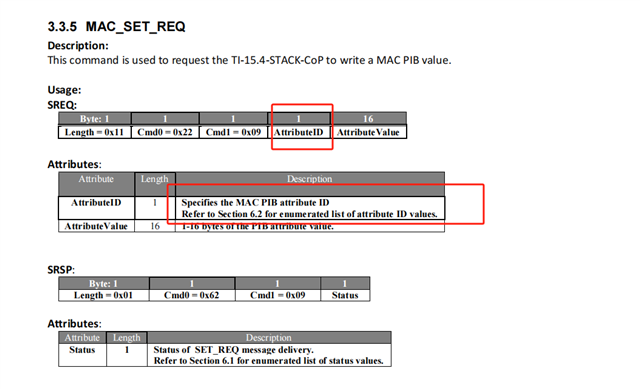
2.
Coprocessor downloaded simplelink_sdk_ti_15_4_stack_plugin_2_20_00_05\tools\cc13xx_tools\cc1310_cop_firmware\ cc3220_coprocessor_cc1310lp.hex
The file can be run as expected, but if the coprocessor downloads the simplelink_cc13x0 SDK-4.20.02.07 \coprocessor_CC1310_LAUNCHXL_tirtos_ccs routine under CC1310SDK, it is found that the coprocessor serial port does not output data, resulting in the inability to open the network. Restart and download again. No code can solve this problem
Is the incompatibility caused by the SDK version number? Or does the coprocessor routine code need to be modified? How to solve this problem?
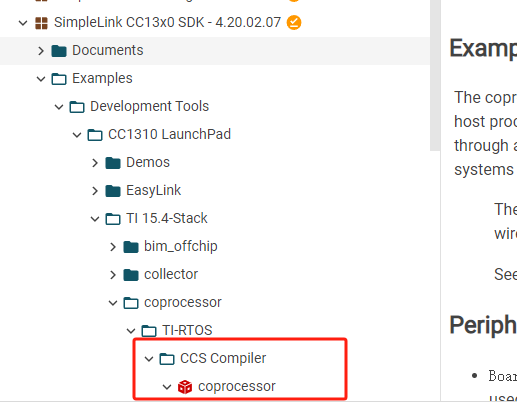
All the version is the latest.
Thanks for your support!
Best Regards,
Galaxy