Other Parts Discussed in Thread: CC3301
Dear TI Sirs:
We use CC33XX-LINUX-AM335 Version: 0.4.2.0 Release date: 18 Sep 2023 on BBB with BP-CC3301.
Either to use the calibration feature inside the calibrator or to change the customer required MAC address. We need to generate the nvs file for cc3301. The way I knew before is to use the calibrator program to generate.
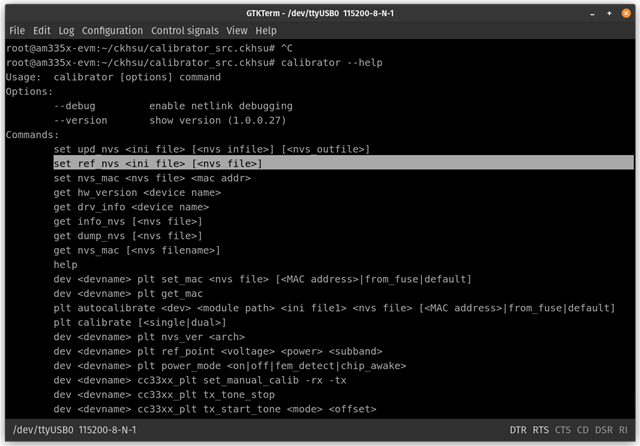
However when I use it in BBB by using the default ini "cc33xx-conf.ini" in /usr/sbin/cc33conf , I got below error message "Uknown ini section PowerSaveScheme = 00":
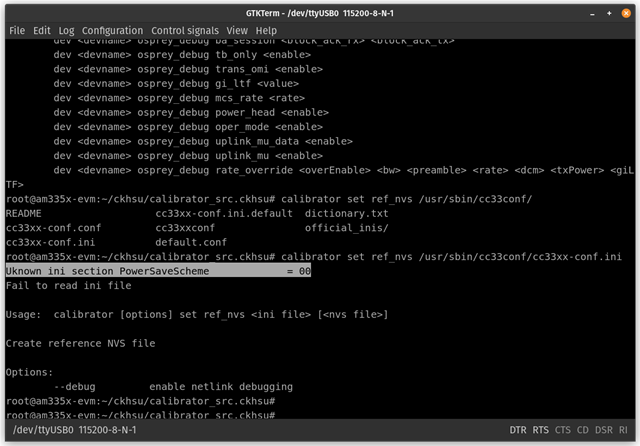
Would you please tell me how to generate the cc33xx-nvs.bin for TI cc3301?
Regards,
/ckhsu








