- Ask a related questionWhat is a related question?A related question is a question created from another question. When the related question is created, it will be automatically linked to the original question.
This thread has been locked.
If you have a related question, please click the "Ask a related question" button in the top right corner. The newly created question will be automatically linked to this question.
Hi folks,
I am trying to connect the wifi module with chip WL1835MODGBMOCT with a Raspberry pi computer. Unfortunately there is not available instruction. Please kindly help me on this!
Thanks!
Hi Dien,
We don't have a guide for the connecting these two devices because there is no public hardware that exists that allows both to communicate. Are you building a custom board with these two devices? Can you please mention specifically which Raspberry Pi board you are using?
We need access to the Raspberry Pi's SDIO port, and I'm not sure how feasible this is.
Hi Sabeeh,
Thank you so much for your quick response. Yes I am trying to build a fixture with these two devices. The Raspberry Pi that I am using is version 1B+ with the chip BCM2835.
Hereby I send you the picture shows the pinouts of the raspberry pi that I have. kindly feel free to let me know your further question.
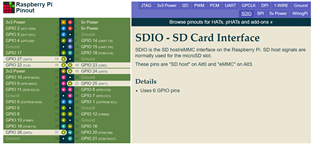
Thank you!
Dien
Hi Dien,
Ok, looks like you can use those pins for SDIO to the WL18xx. You will also need two more gpios for WL_EN and WL_IRQ. Lastly, you will need to configure the DTS to enable the SDIO port. Do you have any example DTS that can configure the SDIO port on these lines?
Hi Sabeeh,
Frankly speaking I do not have any example DTS on hand. Can you share with me the way how can I set the DTS in raspberian?
So far I have a glance on dts files as saved in the following link:
path: root/arch/arm/boot/dts/bcm2835-rpi.dtsi. I figure out that there is the dtsi file there but I do not know how to set this file in Raspberian in my case. I make a snapshot bellow for your reference.

Hope that it would give you a hint. Thank you!
My best regards
Dien
Hi Dien,
I can't help much then, you might have to ask on the Raspberry Pi forums.
I can only point you to example devicetrees for the WL1837
1. https://www.ti.com/lit/ug/swru561a/swru561a.pdf Our R8.8 users guide has some instructions on how to get set up with a Beaglebone Black and Wireless connectivity cape
1a. The DTS in the above user guide is here: https://git.ti.com/cgit/wilink8-wlan/build-utilites/tree/patches/kernel_patches/beaglebone-wilink8-capes/Enable-TI-WiFi-Bluetooth-am335x-boneblack-WL1837.patch?h=r8.8
2. The SK-AM62 EVM has a AM62 + WL1837MOD on the same board and the DTS is here: https://git.ti.com/cgit/ti-linux-kernel/ti-linux-kernel/tree/arch/arm64/boot/dts/ti/k3-am625-sk.dts?h=ti-linux-6.1.y
Hi Sabeeh,
I have turned to use the beagle bone black to follow to the instruction. Unfortunately the instruction seems to be overwhelmed with me so far.
I have built the image on the micro SD card, but I do not know how to build the SDK. Can you give me a hand on this step?
Thank you in advance!
Dien
Hi Dien,
We have a prebuilt image that you can use to flash an SD card so that building the SDK is not necessary. Simply use balena Etcher to flash this to an SD card and you are ready: https://dr-download.ti.com/software-development/driver-or-library/MD-oT6mFoXgXh/1.0.0.1/tisdk-default-image-cc33xx-am335x-evm.wic.xz
Hi Sabeeh,
Thank you so much for the helpful image. It does help me a lot. In the future what should I do to pursuite the idea that make the driver for the raspberry pi which helps to communicate with this wifi module.
My best regards
Dien
Hi Dien,
Sorry for the delay. We don't have an example to connect the cc33xx device to the raspberry pi. You would need to work with the raspberry pi forums to enable SDIO in DTS.