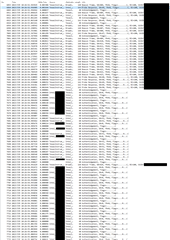Other Parts Discussed in Thread: CC3235S, SIMPLELINK-WIFI-DESIGN-REVIEWS
Because it was translated from Japanese to English using Google Translate, there may be some nuances that may not be conveyed well.
I am having trouble connecting a device using CC3235MODAS (hereinafter referred to as CC3235) and a Surface Pro 9 using Intel AX211 (hereinafter referred to as AX211).
There is no problem if the CC3235 and AX211 are placed close together, but if you move them apart, the connection will be broken or the SSID will not be visible on some CC3235s.
Of the recently manufactured devices, 7 out of 48 have connection problems.
It's the same even if you change Surface.
There is no problem if you connect CC3235, which cannot be connected to AX211, to another PC (using Intel AX203, AC3165, AC8265).
I have the same problem on another PC (DELL Latitude 5540) with AX211.
a) Problem only with AX211
b) Problem only with CC3235
c) Problems with the combination of AX211 and CC3235
I think it's one of the above problems, but if it's just a problem with AX211, I think there might be some discussion on the internet about connection problems with Wi-Fi modules other than CC3235, but I can't find any.
Please let me know if you know the reason or solution.