Other Parts Discussed in Thread: TEST2
HI TI,
I received the latest CC33xx release 1.0.0.1.
Kernel version https://git.ti.com/cgit/ti-linux-kernel/ti-linux-kernel/snapshot/ti-linux-kernel-09.00.00.006.tar.gz
We are using this on a custom AM62sip board with a CC3301 chip build with buildroot.
DTS:
&sdhci2 {
/* CC3301 */
status = "okay";
vmmc-supply = <&wlan_en>;
pinctrl-names = "default";
pinctrl-0 = <&wifisdio_pins_default>;
bus-width = <4>;
non-removable;
ti,fails-without-test-cd;
cap-power-off-card;
keep-power-in-suspend;
ti,driver-strength-ohm = <50>;
assigned-clocks = <&k3_clks 157 158>;
assigned-clock-parents = <&k3_clks 157 160>;
#address-cells = <1>;
#size-cells = <0>;
wlcore: wlcore@2 {
compatible = "ti,cc33xx";
reg = <2>;
//
// pinctrl-names = "default";
// pinctrl-0 = <&wifi_irq_pins_default>;
// interrupt-parent = <&main_gpio0>;
// interrupts = <72 IRQ_TYPE_EDGE_RISING>;
};
// TI-BLE-SDIO interface
btti: btti@1 {
compatible = "ti,cc33xxbt";
reg = <1>;
};
[ 6.928276] wlcore: Wireless driver version 1.7.0.27
[ 6.933833] wlcore: Wireless firmware version 1.7.0.50
[ 6.939026] wlcore: Wireless PHY version 1.2.32.5.39.65
[ 6.954062] wlcore: loaded
I was attempting some tests for throughput and different security networks.
In this test here was my configuration. I was preforming an iperf3 test to a iperf3 server locally on the same network
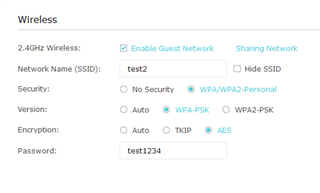
I used the recommended included scripts for testings
/usr/share/cc33xx/sta_start.sh
/usr/share/cc33xx/sta_connect.sh -n test2 -s WPA-PSK -p test1234
Many times starting an iperf3 test will cause it to deauthenticate and rejoin. Power saving mode issue?
iperf3 -c 192.168.1.215 [ 328.232659] wlan0: deauthenticated from 52:d4:f7:c2:a3:e2 (Reason: 6=CLASS2_FRAME_FROM_NONAUTH_STA) wlan0: CTRL-EVENT-DISCONNECTED bssid=52:d4:f7:c2:a3:e2 reason=6 wlan0: SME: Trying to authenticate with 52:d4:f7:c2:a3:e2 (SSID='test2' freq=2417 MHz) wlan0: CTRL-EVENT-REGDOM-CHANGE init=CORE type=WORLD wlan0: CTRL-EVENT-REGDOM-CHANGE init=USER type=COUNTRY alpha2=US [ 328.434312] wlan0: authenticate with 52:d4:f7:c2:a3:e2 [ 328.439514] wlan0: 80 MHz not supported, disabling VHT [ 328.478756] wlan0: send auth to 52:d4:f7:c2:a3:e2 (try 1/3) [ 328.524465] wlan0: authenticated wlan0: Trying to associate with 52:d4:f7:c2:a3:e2 (SSID='test2' [ 328.529699] wlan0: associate with 52:d4:f7:c2:a3:e2 (try 1/3) freq=2417 MHz) [ 328.545481] wlan0: RX AssocResp from 52:d4:f7:c2:a3:e2 (capab=0x1431 status=0 aid=1) [ 328.560599] wlcore: HE Disabled [ 328.566730] wlan0: associated wlan0: Associated with 52:d4:f7:c2:a3:e2 wlan0: CTRL-EVENT-SUBNET-STATUS-UPDATE status=0 wlan0: WPA: Key negotiation completed with 52:d4:f7:c2:a3:e2 [PT[ 328.588500] wlcore: Association completed. K=CCMP GTK=CCMP] wlan0: CTRL-EVENT-CONNECTED - Connection to 52:d4:f7:c2:a3:e2 completed [id=0 id_str=] Connecting to host 192.168.1.215, port 5201 [ 5] local 192.168.1.141 port 56080 connected to 192.168.1.215 port 5201 [ ID] Interval Transfer Bitrate Retr Cwnd [ 5] 0.00-1.00 sec 99.0 KBytes 810 Kbits/sec 2 2.83 KBytes [ 5] 1.00-2.00 sec 0.00 Bytes 0.00 bits/sec 0 2.83 KBytes [ 5] 2.00-3.00 sec 0.00 Bytes 0.00 bits/sec 9 5.66 KBytes [ 5] 3.00-4.00 sec 0.00 Bytes 0.00 bits/sec 4 5.66 KBytes [ 5] 4.00-5.00 sec 0.00 Bytes 0.00 bits/sec 0 8.48 KBytes [ 5] 5.00-6.00 sec 0.00 Bytes 0.00 bits/sec 0 9.90 KBytes [ 5] 6.00-7.00 sec 31.1 KBytes 255 Kbits/sec 1 5.66 KBytes [ 5] 7.00-8.00 sec 0.00 Bytes 0.00 bits/sec 5 4.24 KBytes [ 5] 8.00-9.00 sec 0.00 Bytes 0.00 bits/sec 0 4.24 KBytes [ 5] 9.00-10.00 sec 0.00 Bytes 0.00 bits/sec 0 4.24 KBytes - - - - - - - - - - - - - - - - - - - - - - - - - [ ID] Interval Transfer Bitrate Retr [ 5] 0.00-10.00 sec 130 KBytes 107 Kbits/sec 21 sender [ 5] 0.00-10.47 sec 69.3 KBytes 54.2 Kbits/sec receiver iperf Done.
[ 328.232659] wlan0: deauthenticated from 52:d4:f7:c2:a3:e2 (Reason: 6=CLASS2_FRAME_FROM_NONAUTH_STA) [ 328.420751] Deferred event dump:00000000: 00000100 000c0002 00000000 00000000 [ 328.420831] Deferred event dump:00000010: dad03c32 00000100 00000000 00000000 [ 328.420873] Deferred event dump:00000020: 00000000 00000000 00000000 00000000 [ 328.420912] Deferred event dump:00000030: 00000000 00000000 00000000 00000000 [ 328.434312] wlan0: authenticate with 52:d4:f7:c2:a3:e2 [ 328.439514] wlan0: 80 MHz not supported, disabling VHT [ 328.478756] wlan0: send auth to 52:d4:f7:c2:a3:e2 (try 1/3) [ 328.524465] wlan0: authenticated [ 328.529699] wlan0: associate with 52:d4:f7:c2:a3:e2 (try 1/3) [ 328.545481] wlan0: RX AssocResp from 52:d4:f7:c2:a3:e2 (capab=0x1431 status=0 aid=1) [ 328.560599] wlcore: HE Disabled [ 328.566730] wlan0: associated [ 328.588500] wlcore: Association completed.
Using an external iperf3 server that I set up in the cloud many times it will just fail:
iperf3: error - control socket has closed unexpectedly
Other times (rarely) I'll get excellent throughput
iperf3 -c 192.168.1.215 Connecting to host 192.168.1.215, port 5201 [ 5] local 192.168.1.141 port 59836 connected to 192.168.1.215 port 5201 [ ID] Interval Transfer Bitrate Retr Cwnd [ 5] 0.00-1.00 sec 4.98 MBytes 41.8 Mbits/sec 0 277 KBytes [ 5] 1.00-2.00 sec 4.35 MBytes 36.5 Mbits/sec 0 362 KBytes [ 5] 2.00-3.00 sec 3.79 MBytes 31.8 Mbits/sec 0 362 KBytes [ 5] 3.00-4.00 sec 3.91 MBytes 32.8 Mbits/sec 0 362 KBytes [ 5] 4.00-5.00 sec 5.16 MBytes 43.3 Mbits/sec 0 410 KBytes [ 5] 5.00-6.00 sec 4.60 MBytes 38.6 Mbits/sec 0 451 KBytes [ 5] 6.00-7.00 sec 2.98 MBytes 25.0 Mbits/sec 0 451 KBytes [ 5] 7.00-8.00 sec 3.91 MBytes 32.8 Mbits/sec 0 451 KBytes [ 5] 8.00-9.00 sec 3.85 MBytes 32.3 Mbits/sec 0 451 KBytes [ 5] 9.00-10.00 sec 3.79 MBytes 31.8 Mbits/sec 0 451 KBytes
Bryce

