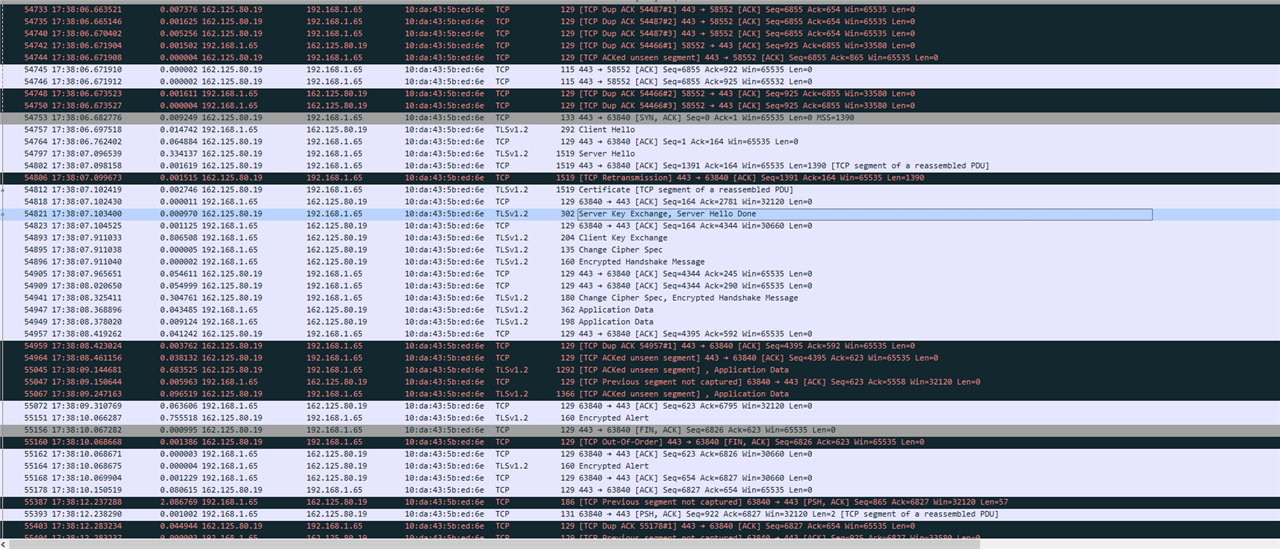Hi,
Today I saw the OTA update fail with an error message of -6. We don't have any changes in the firmware. As per logs below, It is not able to receive the CDN URL. Is it because of the Dropbox change? Could you please help us fix it ASAP?
Starting OTA
_ReadStatFile: ERROR in sl_FsOpen, status=-11
sl_extLib_OtaRun: call OtaClient_ConnectServer OTA server=api.dropbox.com
OtaClient_ConnectServer: http_connect_server api.dropbox.com
0 OTA run = 0
sl_extLib_OtaRun: OtaClient_UpdateCheck, vendorStr=Vid01_Pid00_Ver0302100000
OtaClient_UpdateCheck: call http_build_request /1/metadata/auto/
CdnDropbox_SendReqDir: uri=/2/files/list_folder
metadata file=/Vid01_Pid00_Ver0302100000/f80_sys_mcuimgA.bin, size=142888
sl_extLib_OtaRun: OtaClient_UpdateCheck, numUpdates=1
0 OTA run = 0
sl_extLib_OtaRun: OtaClient_GetNextUpdate: file=/Vid01_Pid00_Ver0302100000/f80_sys_mcuimgA.bin, size=142888
OtaClient_ResourceMetadata: call http_build_request /1/media/auto
OtaClient_ResourceMetadata: file flags=80,metadata flags=80
CdnDropbox_SendReqFileUrl: uri=/2/files/get_temporary_link
0 OTA run = 0
sl_extLib_OtaRun: ResourceMetadata CDN file URL = f=
CdnClient_ConnectByUrl: ERROR, http_extract_domain_by_url, status=-1
sl_extLib_OtaRun ERROR: Failed on CdnClient_ConnectByUrl
0 OTA run = -6
OTA run = -6
OTA: Error with OTA server
Regards,
Sundar