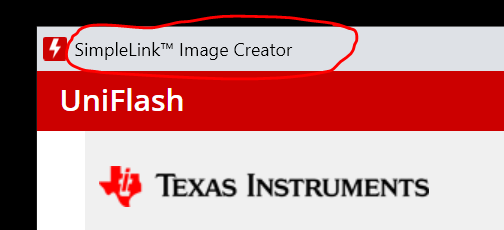- Ask a related questionWhat is a related question?A related question is a question created from another question. When the related question is created, it will be automatically linked to the original question.
This thread has been locked.
If you have a related question, please click the "Ask a related question" button in the top right corner. The newly created question will be automatically linked to this question.
I have 3 LaunchCC3235MOD's and am having problems connecting after using the module for a few days.
Error: CS_DAP: Error connecting to the target: (Error -1170 @ 0x0) Unable to access the DAP. Reset the device, and retry the operation. If error persists, confirm configuration, power-cycle the board, and/or try more reliable JTAG settings (e.g. lower TCLK).
I have found an article that says "You need switch your device into development mode by Uniflash or Sysconfig image creator via UART.", but when I check in Sysconfig, the chip is already in development mode.
What can I do to recover this module?
Thanks,
Charlie
Environment:
CCStudio 12.6.0.00008
SimpleLink CC3200 SDK 7.10.00.13
Hi Charlie,
Please check if device is at development mode using Uniflash. If so please check your SOP mode and if JTAG jumpers are connected at LP. At last step please try upload blank image using Uniflash (maybe you have re-configured JTAG pins to alternate function inside your code).
Jan
Hi Jan, thank you for your prompt response.
I have checked in Uniflash, and the unit is in development mode. The units are in their default "out of the box from TI" state. I will try the blank image upload, but I have used only demo code from the SimpleLink installation, so I have executed no custom code.
Charlie
"Out of the box state", meaning the board jumpers have not been changed since received from TI.
Hi Jan, I need to correct myself: I did not check that the device was in Development mode in Uniflash, I checked in CCS.
I have checked in Uniflash, and I cannot see how to change between Development mode and Production mode. I have read the manual, and they talk about how to use the two modes, but not how to change the mode in Uniflash. I know from the manual that Uniflash has to be in Advanced mode, but I don't see where the mode is set.
There seems to be another Uniflash tool for Simplelink devices (UniFlash CC3x20, CC3x3x SimpleLink Wi-Fi® and Internet-on-a chip
Solution ImageCreator and Programming Tool)
Do you know where I can download this?
Hi,
Uniflash software you can downland from TI sites. Latest version 8.6 should be fine. State of your device you can check at device status window like this:
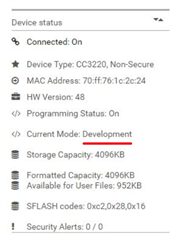
For more details see guide for Uniflash or SimpleLink academy.
Jan
Hi Jan, The link you sent is for Uniflash for simpleLink. That got me out of the woods. The other Uniflash that I downloaded doesn't have the features you specify! Thanks for the link. I was able to program the board back to factory defaults and it now connects in CCS. THANKS!!!