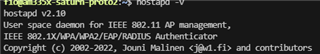Hi People,
We have a device which uses WL1807 wifi module for connectivity in both AP mode (2.4GHz) and Client mode ( 2.4 & 5GHz ),
Is this module capable of shielding against De-Authentication attack, if so, can someone provide any leads,
In case it not capable what would be the impact of this vulnerability?
Our device has Linux Kernel version: 6.1.45