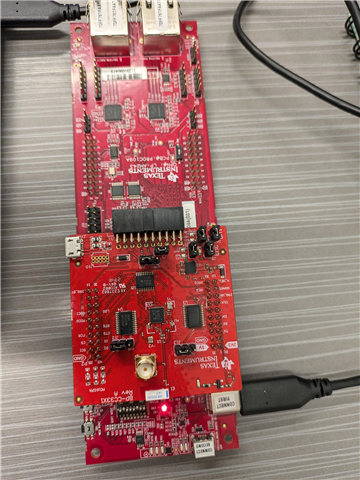Other Parts Discussed in Thread: CC3301
Tool/software:
When I connect my board to a mac, all sorts of LEDs light up, but when I connect the board to a windows laptop only one light is there and it's red.
I'm assuming that this is a driver issue. Can you point me to a lab where instructions are given on how to resolve this issue? I already have your development toolkit installed on the windows machine. can you point me to a getting started lab?
I also want to see how secure boot works on the device, it would be great if you could point me to a related lab.