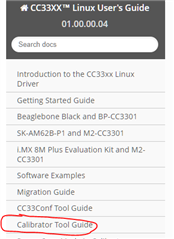Other Parts Discussed in Thread: CC3301
Tool/software:
Dear TI experts,
I have a custom PCB including CC3301 + Linux host. I've been using Calibrator tool test commands to measure WLAN RF performance in continuous TX mode with maximum TX power. During these tests I've noticed some failing EVM results and messy-looking IQ constellations with the highest data rates (11g / 54Mbps and 11n / MCS7), but there is some strange behavior depending on what I do before turning on the Calibrator tool mode:
If I first connect CC3301 in normal STA mode to my measurement equipment (R&S CMW500) that is acting as AP, then turn off the normal operating mode and start the Calibrator tool, I get PASS results with exactly the same test setup and test commands. If I then reboot my device and start the Calibrator tool again without first connecting in normal STA mode, my TX test results are failing again.
Please see attached test reports with and without prior normal operating mode connection. Could you please help me to figure out how to get consistent TX test results with Calibrator tool?
Here is the SW information printed by the Linux host during power up:
[ 15.586575] wlcore: Wireless driver version 1.7.0.114
[ 15.603779] wlcore: Wireless firmware version 1.7.0.120
[ 15.607562] wlcore: Wireless PHY version 1.2.36.5.22.66
And here is the wpa_supplicant.conf file that I have used for normal operating mode:
ctrl_interface=/var/run/wpa_supplicant
ctrl_interface_group=0
update_config=1
network={
ssid="CMW-AP"
key_mgmt=NONE
}Calibrator tool commands are included in test reports. Please let me know if you need any more information.
Best regards,
Kaisa
WLAN g_non-sig TX_CH 1,3,6,8,11,13_6,24,54Mbps_2024-08-09_09-31-02_129_Straight after reboot.pdf