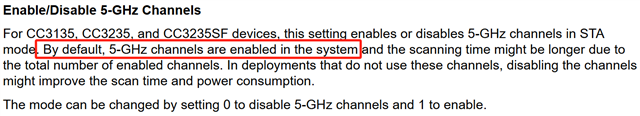Tool/software:
Hi teams,
I am new in WiFI development using LAUNCHXL-CC3235S with the network terminal demo.
I attempt to connect the Win11 5G Band Hotspot. But it didn't work.

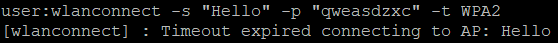
Also it can't scan the hotspot either.
sdk version: simplelink_cc32xx_sdk_7_10_00_13
Could you help me with this?
Thanks!