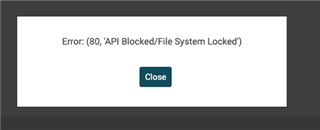Other Parts Discussed in Thread: CC3235SF, UNIFLASH
Tool/software:
Hi!
I have a CC3235SF device that I am trying to debug. Unfortunately I don't see an print statements or any indication that the application is even running on the device.
I would like to read the contents of the flash to see if there is some corruption or if I can find some discrepancy.
Please help me find a way to read the flash content. Ideal case would be if I can see the contents just like how "User files" section is shown in Uniflash.
Thank you!
Mrudula Y