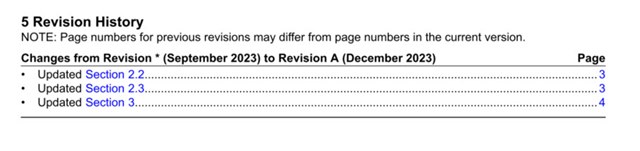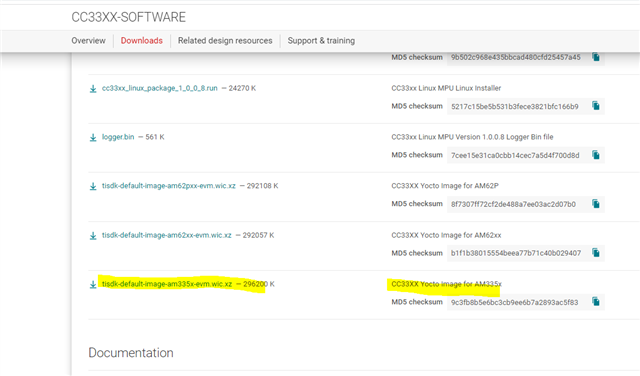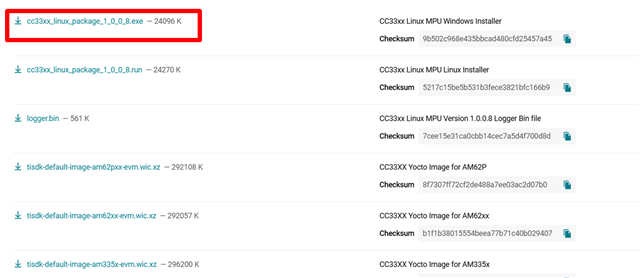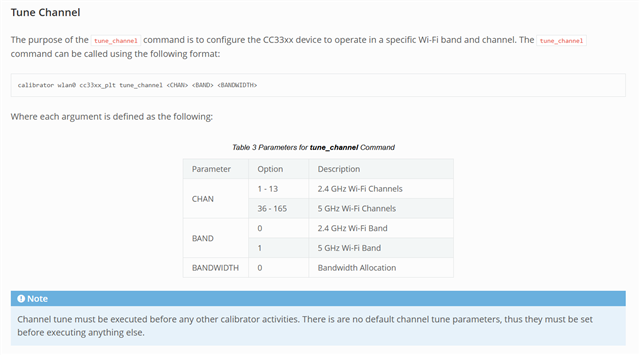Tool/software:
Hi Team,
My customer is using CC3301 to develop new project and they are preparing production test.
They found the result of TX setting from SDK Command and Smart RF studio are very different.
PS: The test result is all form our board drive by Began Black board.

The following are the info of test environment:
CC3301 SDK version: ti-processor-sdk-linux-am335x-evm-08.02.00.24
Simplelink Wi-Fi Toolbox:
Firmware version cc33xx: Wireless driver version 1.7.0.22
cc33xx: Wireless firmware version 1.7.0.44
Wireless PHY version 1.2.31.5.26.65
Simplelink Wi-Fi Toolbox 2.0.12
Ubuntu kernel version: 5.10.100
Please help to provide comments.
Thanks.