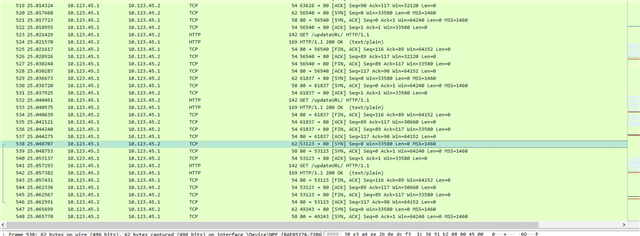Tool/software:
-
Ask a related question
What is a related question?A related question is a question created from another question. When the related question is created, it will be automatically linked to the original question.


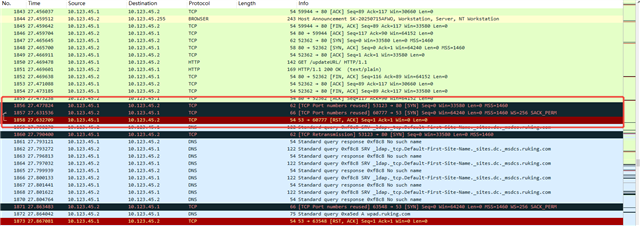 Thank you for your advice of Wireshark. And I haven't disabled firewall. Based on the Wireshark logs, does this indicate that the firewall is blocking DNS queries? Additionally, the server port is 80, but the client port for 10.123.45.1 (CC3235) keeps changing. Is this normal, or am I missing a relevant configuration? If it's possible to set a fixed port, is there a related process for doing so?
Thank you for your advice of Wireshark. And I haven't disabled firewall. Based on the Wireshark logs, does this indicate that the firewall is blocking DNS queries? Additionally, the server port is 80, but the client port for 10.123.45.1 (CC3235) keeps changing. Is this normal, or am I missing a relevant configuration? If it's possible to set a fixed port, is there a related process for doing so?