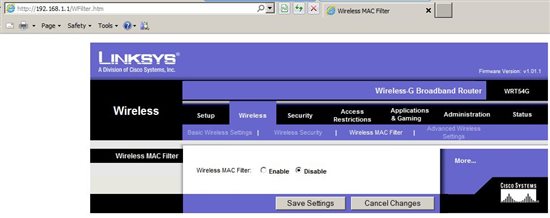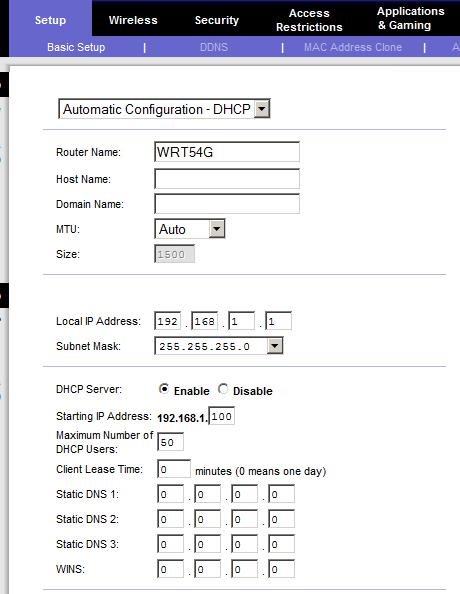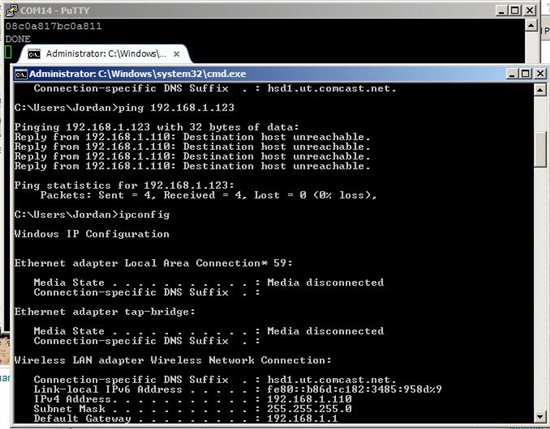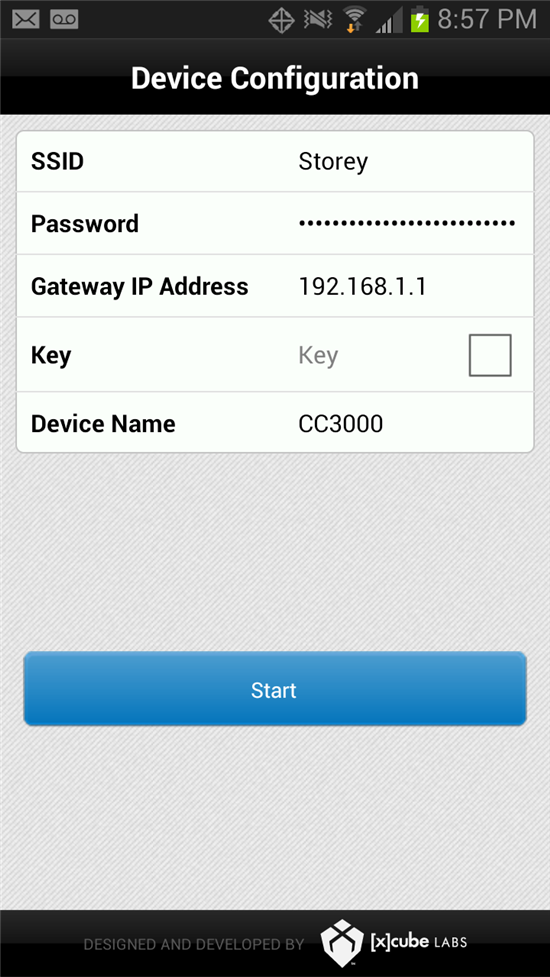I have a launchpad (MSP-EXP-430G2) with a CC3000 booster pack. I am unable to connect to the AP using the basic wifi application. I have downloaded and flashed with the latest patches. I have the latest basic wifi application and am using the latest version of CCS. I also have the latest smartconfig application on my android phone. Here is what I've done:
Run the code and connected to the board:
I have a default gateway of 10.8.0.1 and am trying to set the IP of the CC3000 to 10.8.0.58. I then ping using command prompt in Windows Vista (also connected to the same wifi network) and get "Destination Host Unreachable." One thing that seemed weird was why, after using the smartconfig, did it assign the CC3000 an IP (168.3.170.128) that is not in the default gateway? I had everything correct in the smartconfig application and entered the network password and it gave it a random IP.