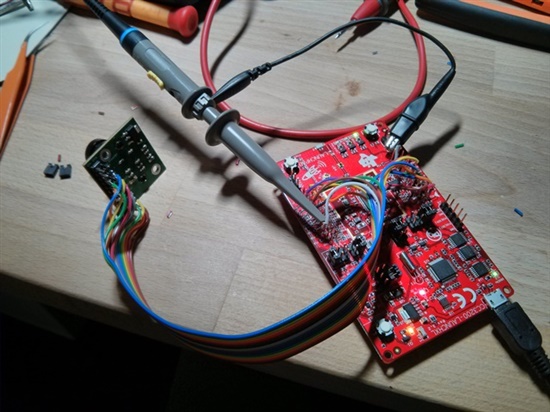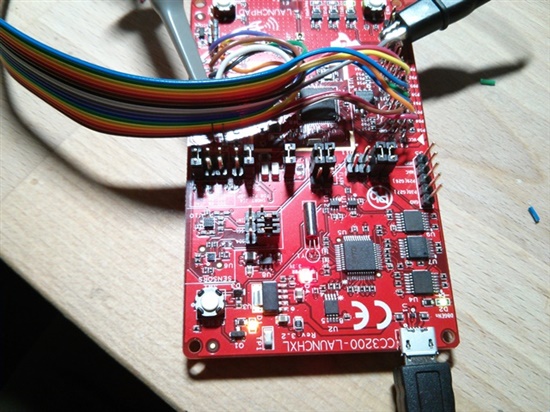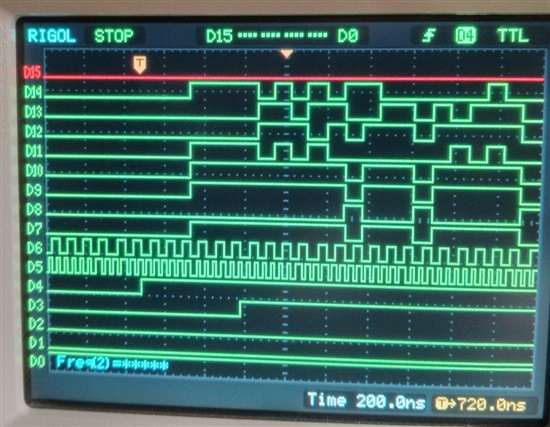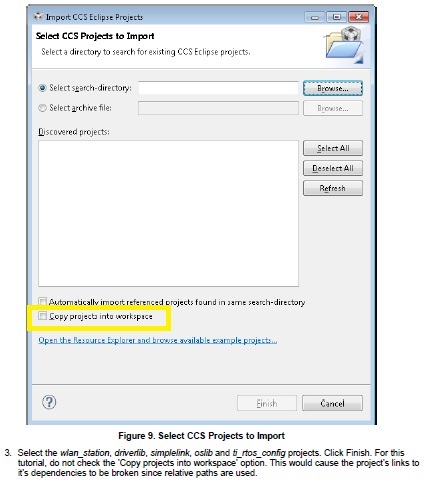Hello all!
I was too impatient to wait, so I decided to hack together my own module.
I simply used the same MT9D111 module that the booster pack is slated to use.
Wiring the camera, going through the doc and loading the code got me fairly far.
The webpage is being served with the default image, and I can see camera data flowing down the lines on the oscilloscope.
This is however where I hit a snag.
The webpage loads, and the camera data is clearly going into the chip (data lines seem good, clock and HSYNC, VSYNC all good, I2C config happens at boot).
However, I never get the image out, the webpage just shows a null (blank) image when I click the button to grab an image.
Is this a know problem? Is there a misconfig of some sort?
I have attached images of the jumper configuration I have it currently running with.
Also, as a side note, the programming of the board fails fairly often.
To actually get my code loaded, I must press debug, unplug the board, wait for the failure message, plug again, and repeat this process 3-4 times until it finally gets through. Is this normal?
Lastly, on resetting the device, the code is not executed. Is there some unusually long timeout after reset? Or perhaps code loaded on debug is wiped after end of session?
Best wishes,
Ilia Baranov
(R&D and Elec Eng at Clearpath Robotics)