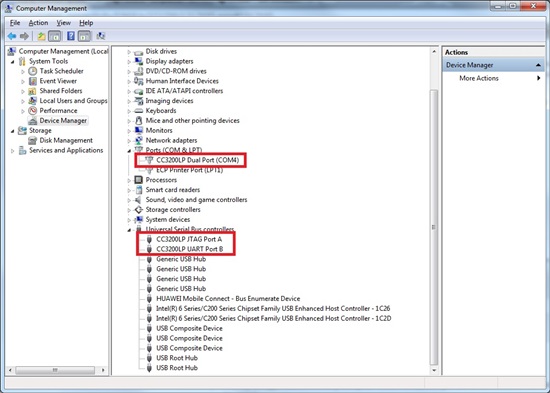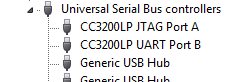Hi Team,
I have an issue that I haven't found a resolution to on the forum here.
I am using a CC3200-LAUNCHXL board rev 3.2 with IAR Workbench 7.2. I am trying to load an example program on to the Launchpad, but IAR can't connect to the Launchpad!
UniFlash has no problems, I have formatted the Launchpad and updated to the most recent service pack 1.0.0.1.0
The error happens on IAR when I try to start the debugger. The error says
"Fatal error: **ERROR**: Unable to connect - Check hardware, speed and interface selected.
Session aborted!"
I followed the steps listed in the quick start guide to the letter including replacing the driver library for lmftdi.
Regards,