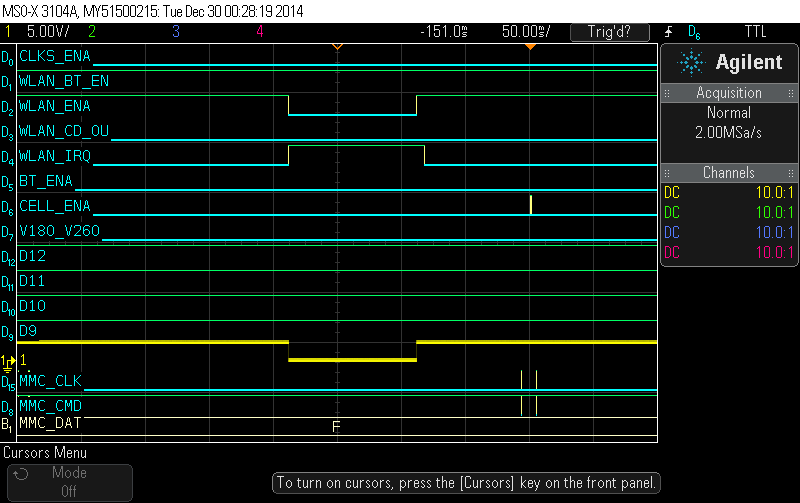My platform is a BeagleBone Rev C with a custom cape containing a Murata LBEE5ZSTNC-523 module, using the SDIO interface. The Linux revision is 3.8.13-bone64. The firmware that is being loaded is wl127x-fw-5-sr.bin (Rev 6.3.10.0.133).
Station mode seems to be working great, although I had to use expert mode to calibrate because the auto-calibrate doesn't seem to work, and so I am not 100% sure that I chose the proper parameters.
The problem is AP and MultiRole modes. In both cases the driver gets stuck waiting for chip initialization to complete, e.g. the following messages:
[ 275.435825] wlcore: ERROR timeout waiting for the hardware to complete initialization
[ 275.452881] wlcore: ERROR firmware boot failed despite 3 retries
In the case of MR mode, the wl127x-fw-5-sr.bin firmware is already running because station mode was already initialized on wlan0, and then the driver attempts to reload the firmware with wl127x-fw-5-mr.bin (as it seems it should). But the driver times out waiting for the firmware to complete initialization. I tried increasing (doubling) the timeout period; that didn't help. The ifconfig wlan1 ... up command that was used to initiate the MR initialization ends up locking up the console.
In the case of AP mode, the wl127x-fw-5-sr.bin firmware is loaded initially, and then later in the initialization process, there is maybe a reload of the firmware or an additional firmware is being loaded. In any case the loading process seems to complete, but not the initialization prompt that the driver requires. The hostapd ... command that was used to initiate the AP initialization fails with:
Configuration file: /etc/hostapd.conf
Could not set interface wlan0 flags: Invalid argument
nl80211 driver initialization failed.
rmdir[ctrl_interface]: No such file or directory
I have attached a zipfile containing verbose dmesg logs to this post.
Please let me know if you can give me any clues to solve these issues.
Thanks!
--ken