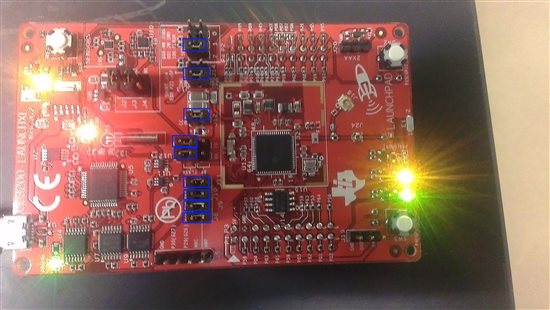My cc3200 suddenly stopped working, I was using it beforehand just fine when randomly the device became unable to program. The error message I get is unable to connect to ACK.
So I have been trying to use uniflash to apply servicepack_1.0.0.1.1.bin, but this is the error message I receive:
[14:19:39] Begin ServicePackUpdate operation.
[14:19:39] INFO: > Executing Operation: Connect
[14:19:42] INFO: setting break signal
[14:19:42] INFO: --- please restart the device ---
[14:19:57] ERROR: ---reading ACK signal failed---
[14:19:59] INFO: setting break signal
[14:19:59] INFO: --- please restart the device ---
[14:20:14] ERROR: ---reading ACK signal failed---
[14:20:16] INFO: setting break signal
[14:20:16] INFO: --- please restart the device ---
[14:20:31] ERROR: ---reading ACK signal failed---
[14:20:33] INFO: setting break signal
[14:20:33] INFO: --- please restart the device ---
[14:20:48] ERROR: ---reading ACK signal failed---
[14:20:48] FATAL: --- Can't connect to device !! ---
[14:20:51] FATAL: Error connecting to the device. Please check your COM port settings. Error code: -3
[14:20:51] INFO: > Executing Operation: Disconnect
[14:20:51] Operation ServicePackUpdate returned.
Can anyone help me out with the next steps I should take here? Sort of new to this.
Info: D5 and D6 (green and orange) LEDs are on. The orange LED D1 is on, it turns off when the reset button is pressed, and finally the red D4 power LED is on.