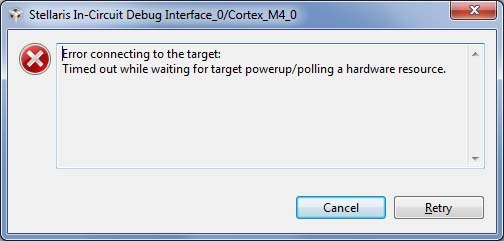I can't connect to CC3200 at last step of debugging with CCS6. Message is: Error connecting to the target
Launchpad is recognized (COM ports are OK).
No other applications use these ports.
SOP jumper is in place. Jumpers J7 and J8 are in flash position.
But I can't connect to the launchpad when I launch the debugger on CCS6. Same with energia:: can't open device, read ack failed, failed to trigger bootloader.
I could once load with CCS when I loaded wlanstation example and ran it successfully. I also used Energia and temboo and successfully ran the email example.
I put jumper 8 in place again. I have changed USB cables.
When I cross connect J6 J7 Rx-Tx I get echo on terminal Putty.
I can't see the launchpad with Uniflash (I get the error: ACK signal failed) but I can see it with FT_Prog:
Read EEPROM Device 0
Word
0000: 0108 5104 2AC3 0005 80FA 0800 0002 960A
0008: A022 C212 4600 0A03 4600 5400 4400 4900
0010: 2203 5500 5300 4200 2000 3C00 2D00 3E00
0018: 2000 4A00 5400 4100 4700 2F00 5300 5700
0020: 4400 1203 6300 6300 5900 3100 5500 5700
0028: 3300 3700 0000 0000 0000 0000 0000 0000
0030: 0000 0000 0000 0000 0000 0000 0000 0000
0038: 0000 0000 0000 0000 0000 0000 0000 BA0C
I have now CC3200SDK_1.0.0 (previous version when I received CC3200)
Thanks a lot if you can help !