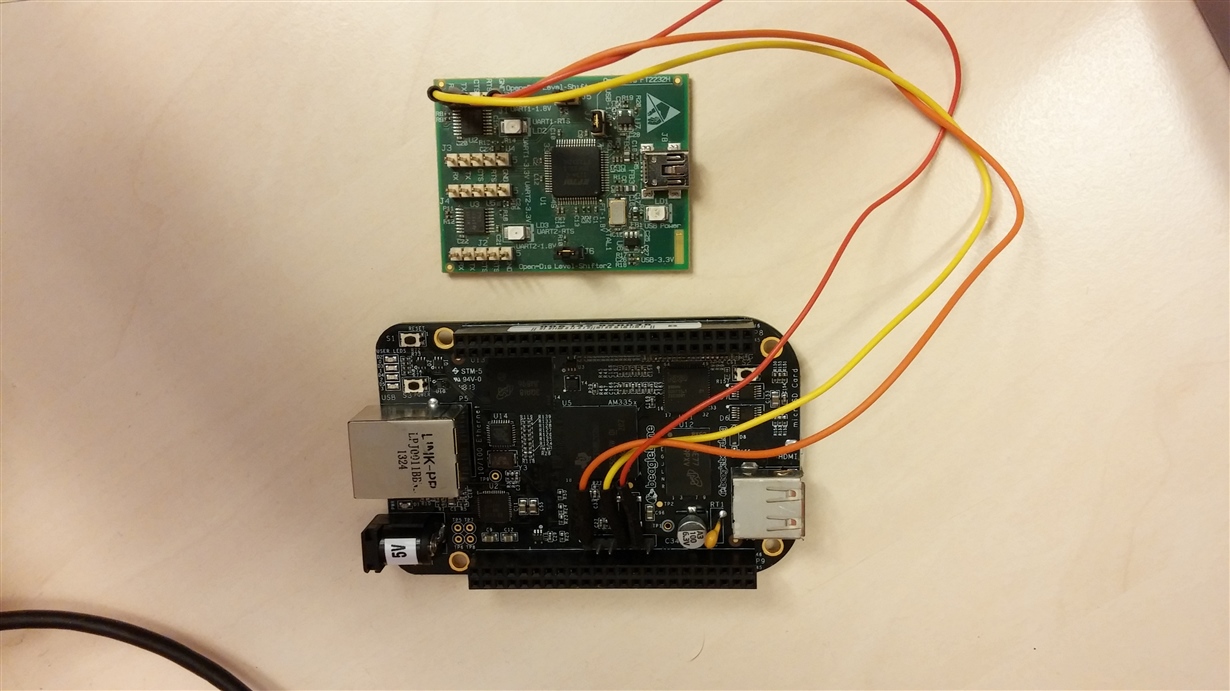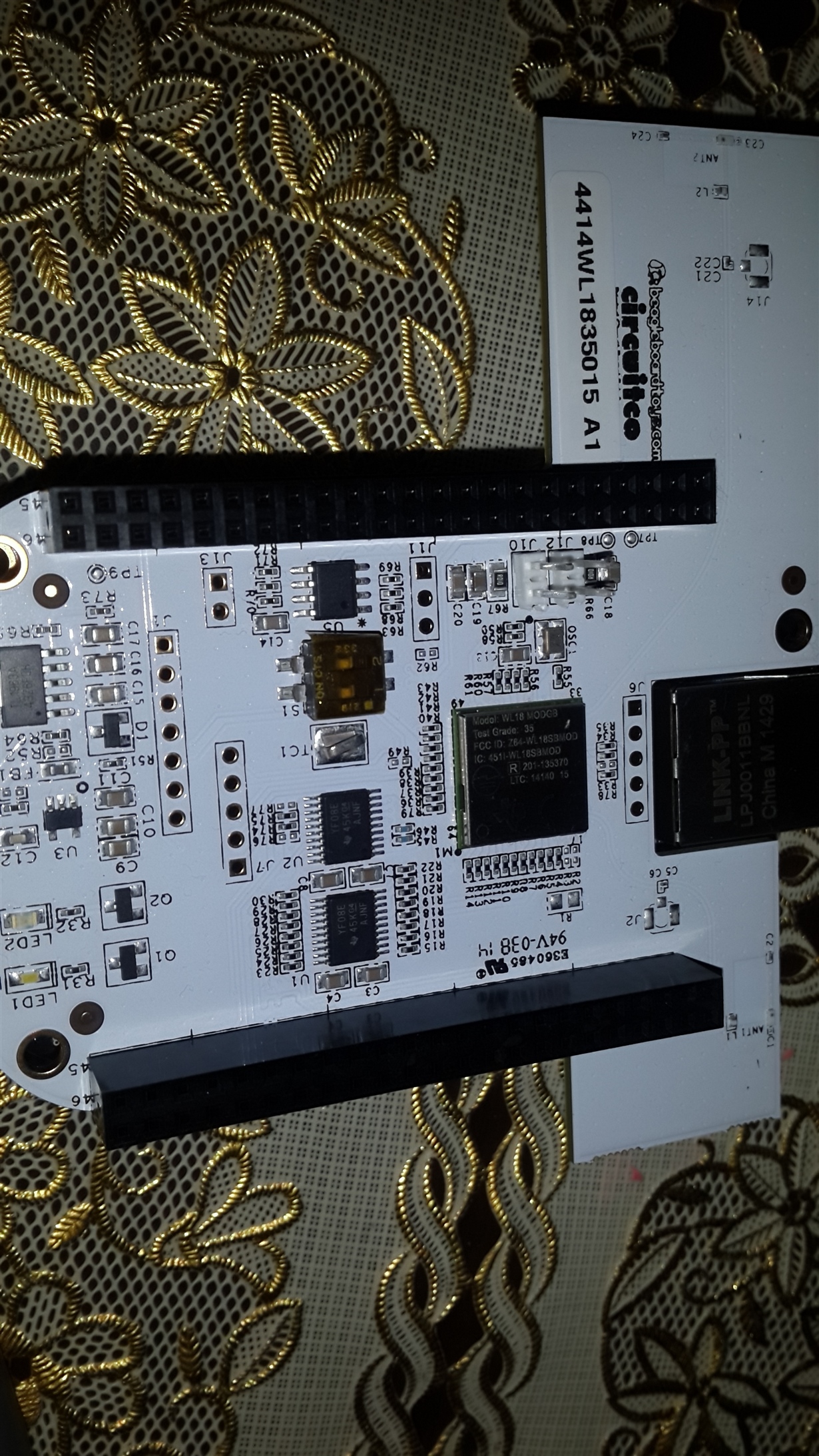Hi,
I am trying to bring up BBB with WL1835MOD cape. Since I am doing it for the first time, I am referring to the link :
Does the link holds true for Latest beaglebone RevC
I am facing the following problems:
1. The sd-script.sh is not working as it is. All the commands reuired some or the other modification. Like I had to add "sudo" before fdisk in the 4th line. Similarly I had to do other changes to make progress. Can you tell me what is the way to use this script directly?
2. I have been able to make the SD image by following another line: "https://code.google.com/p/beagleboard/wiki/LinuxBootDiskFormat". Now I am facing the issue thaton trying to boot the board by pressing S2 switch, it just gets stuck there and nothing happens there after. I am not sure what is happening, On connecting the micro-USB to the host PC to see text on minicom, it automatically opens the boot image folder which shows : MLO, u-boot.img, and uImage files
3. Another thing is I am not using the patch give in the link: "https://gforge.ti.com/gf/download/user/9653/6805/ti-cape.tar.gz". does it makes any difference?
Please advise on how to make progress. I am totally stuck now.
Thanks
Puneet