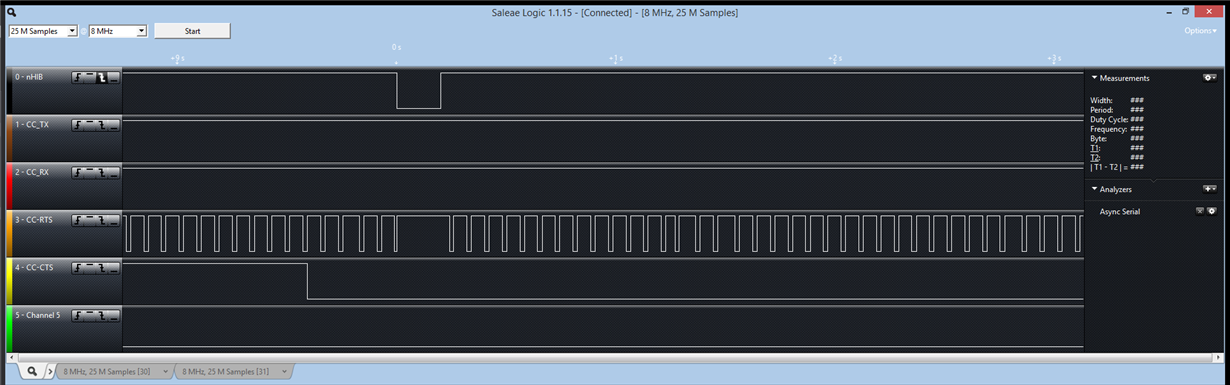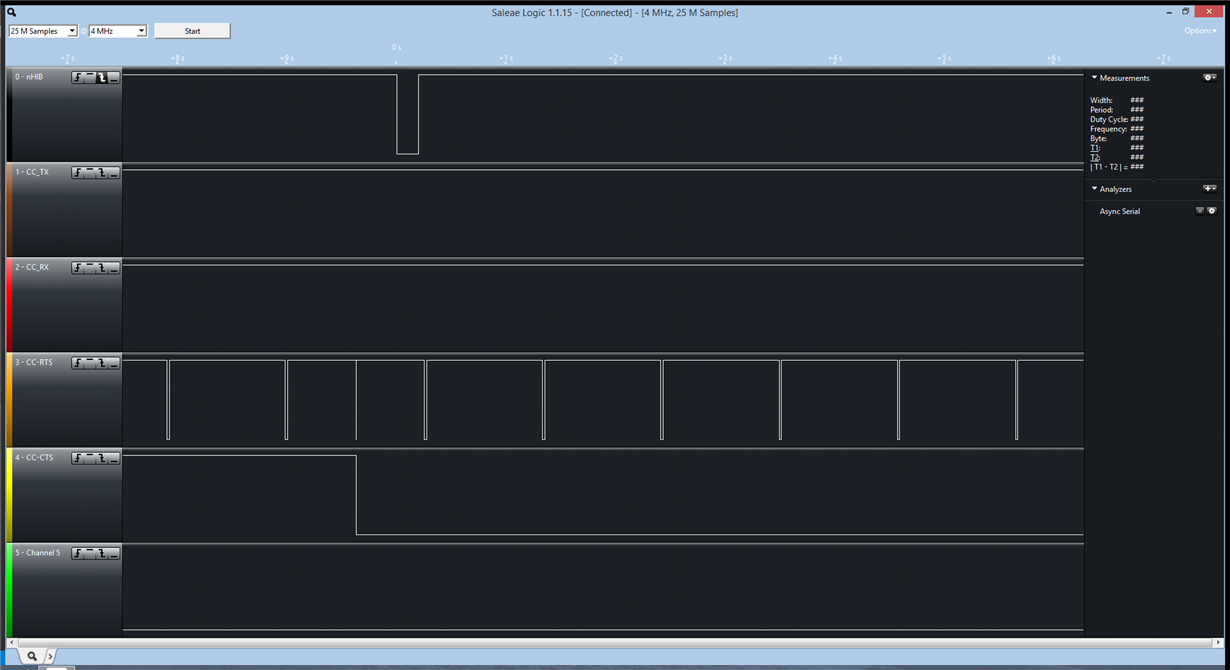Hello
I'm been trying to get a custom board for CC3100R1 to work since a week without any success
I've followed the Schematic in the Datasheet for wide-voltage implementation. 100% same,
I can get the driver version:
[04:25:30] INFO: > Executing Operation: GetVersion
[04:25:30] INFO: reading version info
[04:25:30] INFO: > Bootloader version: 2.0.4.0
[04:25:30] INFO: > Executing Operation: Disconnect
[04:25:30] Operation GetVersion returned.
I can format the device and the serial flash successfully:
[04:26:03] INFO: connection succeeded
[04:26:03] INFO: getting storage list
[04:26:03] INFO: > Executing Operation: Init
[04:26:03] INFO: reading version info
[04:26:03] INFO: DEVICE CC3100 ES1.33
[04:26:03] INFO: reading version info
[04:26:05] INFO: > Executing Operation: Format
[04:26:05] INFO: Erase storage SFLASH
[04:26:06] INFO: erase storage succeeded
[04:26:06] INFO: erase storage completed
[04:26:06] INFO: > Executing Operation: Disconnect
[04:26:06] Operation Format returned.
I can update the service pack as well to the latest:
[04:27:15] INFO: connection succeeded
[04:27:15] INFO: getting storage list
[04:27:15] INFO: > Executing Operation: Init
[04:27:15] INFO: reading version info
[04:27:15] INFO: DEVICE CC3100 ES1.33
[04:27:15] INFO: reading version info
[04:27:17] INFO: > Executing Operation: ServicePackUpdate
[04:27:17] INFO: Path to the service pack file: C:\ti\CC31xx_CC32xx_ServicePack_1.0.0.1.2\servicepack_1.0.0.1.2.bin
[04:27:17] INFO: reading version info
[04:27:17] INFO: ROM Device detected.
[04:27:17] INFO: Service pack version information:
[04:27:17] INFO: NWP version: 2.2.7.1
[04:27:17] INFO: MAC version: 1.2.4.2
[04:27:17] INFO: PHY version: 1.5.3.23
[04:27:17] INFO: NWP Patch version: 2.2.0.1
[04:27:17] INFO: MAC Patch version: 1.2.0.2
[04:27:17] INFO: PHY Patch version: 1.0.3.23
[04:27:17] INFO: Downloading file "/sys/servicepack.ucf" with size 6100
[04:27:21] INFO:
New Token is 0x18E0BAC1
[04:27:21] INFO: Download complete
[04:27:21] INFO: > Executing Operation: Disconnect
[04:27:21] Operation ServicePackUpdate returned.
What I cannot do is get the chip to work with SIMPLELINK studio getting_started_with AP or Station
I've defined
#define SL_IF_TYPE_UART
I'm sure its not code problem, because as I said its working by connecting the same wires to CC3100 Boosetpack by wires to the CC3100 emulator
Do I have to format this chip in special way since its production chip not pre-production?
is there any extra software/firmware needs to be within the chip to get it to work with simplelink studio?
I've following the following proedures exactly on both boards, the custom and CC3100 booster:
- Format without any option checked
- update service pack
- Try it with simplelink studio
Any help is highly appreciated
Thanks
Khalefa
I've connected
UART RX
UART TX
UART CTS
UART RTS
nHIB
Ground
all to the CC3100 Emulator Board
Visual Studio get stuck in infinite loop at the line:
OSI_RET_OK_CHECK(sl_SyncObjWait(&g_pCB->ObjPool[ObjIdx].SyncObj, SL_OS_WAIT_FOREVER));
I've tried with CC3100 Boost pack, by connecting only these wires
UART RX
UART TX
UART CTS
UART RTS
nHIB
Ground
and its working fine
I really don't understand whats going on,