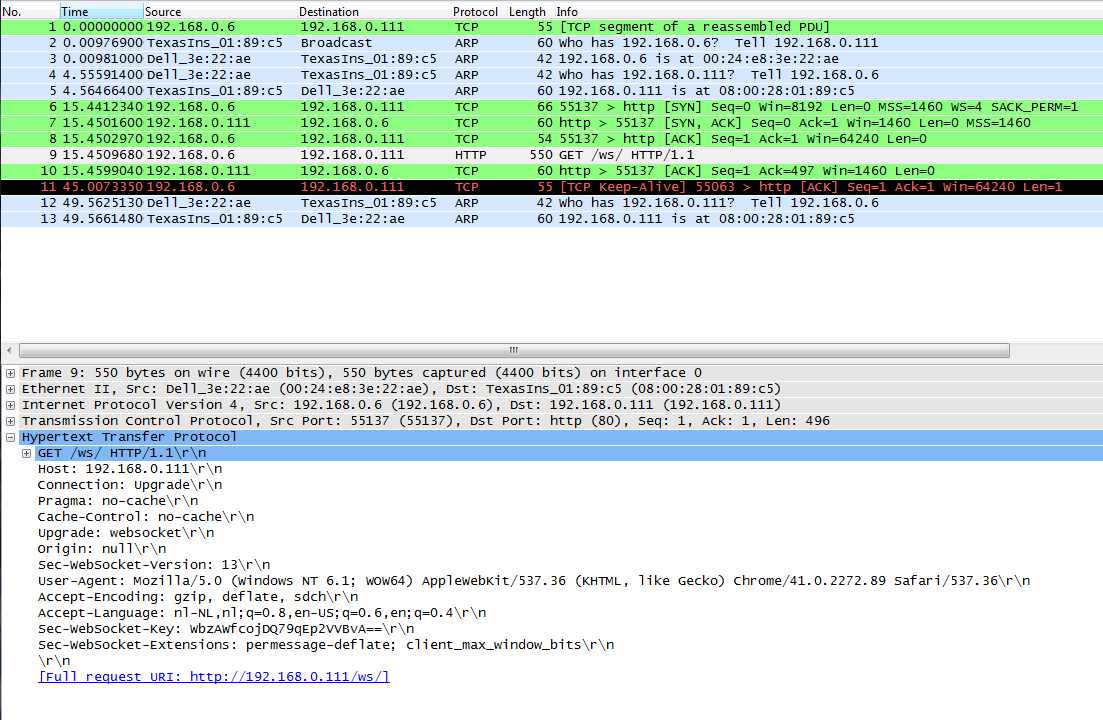Is it possible to use the CC3000 as a websocket server?
I ran following test using the CC3000 connected to a FRDM-KL25Z board :
- CC3000 firmware and driver updated to the latest version.
- I created a websocket client (HTML/Javascript - opened in google chrome).
- Checked with wireshark whether the CC3000 responds to the websocket client (see picture).
- Wireshark shows the client request and the CC3000 ACK.
When i connect the client to the CC3000, the CC3000 tells my code a connection is made but there is a lock-up, as a result, i cannot call receive (The CC3000 still responds to ping requests).
There is probably a problem with my KL25Z - CC3000 driver but, before i start debugging, i'd first like to know if the CC3000 can be used as a websocket server.