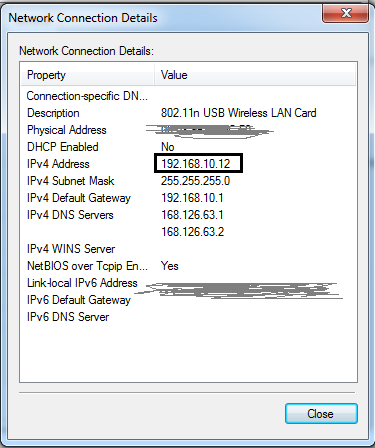Dear all,
I have the pre-production LAUNCHPAD with XC3200HZ.
CCS Version: 6.1.0.00104
ARM Compiler Tools: 5.2.3
SDK version: CC3200SDK_1.1.0
UniFlash version : 3.2.0.00123
projects cmd file: cc3200v1p32.cmd
I did the following:
1. Formatted the flash using1MB option with UniFlash
2. Updated Service Pack binary.
3. Imported the projects as described in getting started guide, Jumper setting set to SWD programming.
4. flashed the wlan_station project binary. Also, opened COM port, it show the following:
got the error message "Cortex_M4_0: Trouble Reading Memory Block at 0x20030008 on Page 0 of Length 0x4: Debug Port error occurred"
I can't see the full output as described in the Getting started guide for launchpad.
Also, If I press RESET button, this application is not running ( I'm afraid i might formatted bootloader ?).
Any idea how I can run the sdk samples ?
Should I have to Program the configuration to the launchpad using UniFlash ? If yes, could anyone upload the necessary .usf file?
Thanks in advance