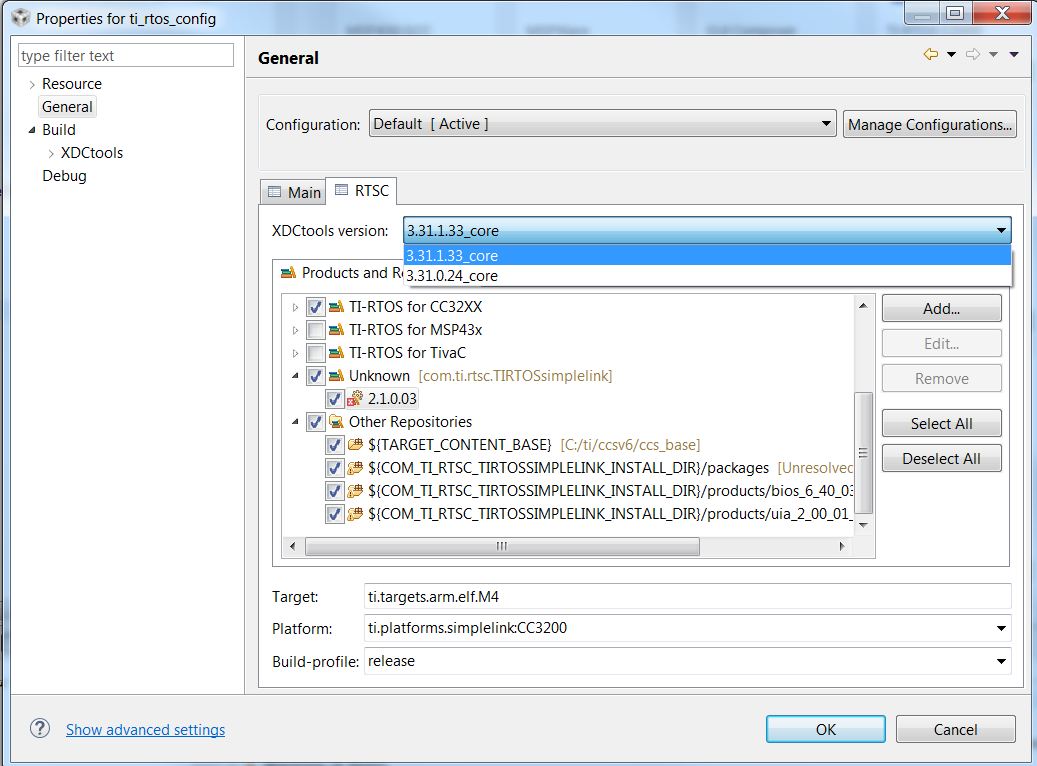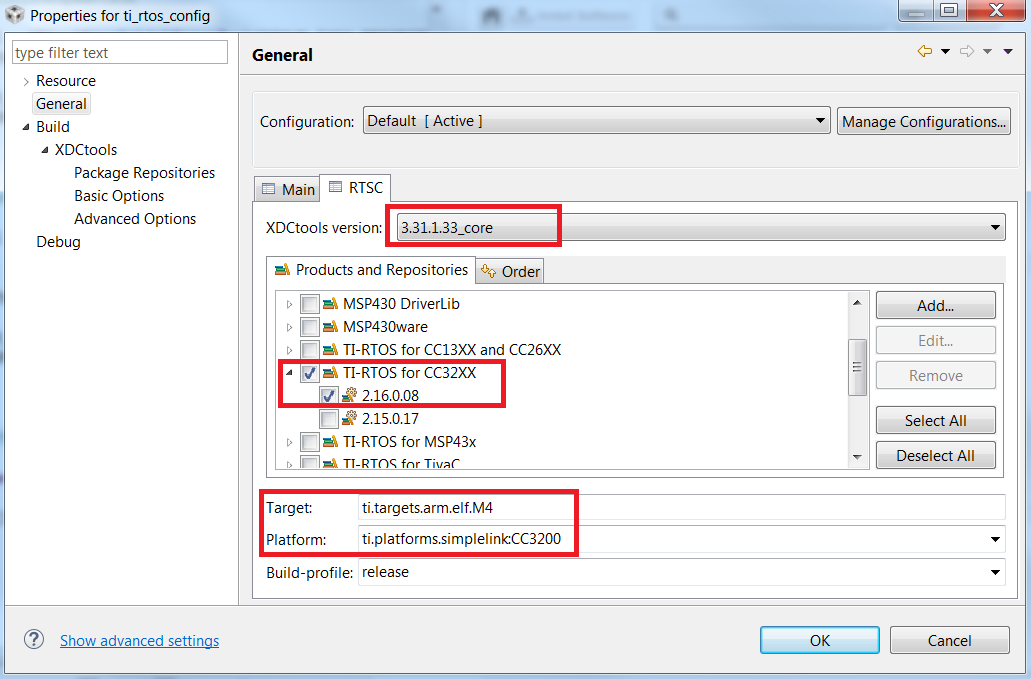Hi,
I am compiling the program using code composer studio.but i have problem like this .please tell me how to compilethe program....
**** Build of configuration Release for project blinky ****
"D:\\CCS Sw\\ccsv6\\utils\\bin\\gmake" -k all
'Building target: blinky.out'
'Invoking: ARM Linker'
"D:/CCS Sw/ccsv6/tools/compiler/ti-cgt-arm_5.2.5/bin/armcl" -mv7M4 --code_state=16 --float_support=fpalib --abi=eabi -me -Ooff -g --gcc --define=ccs --define=NON_NETWORK --define=cc3200 --display_error_number --diag_warning=225 --diag_wrap=off -z -m"blinky.map" --heap_size=0x800 --stack_size=0x800 -i"D:/CCS Sw/ccsv6/tools/compiler/ti-cgt-arm_5.2.5/lib" -i"D:/cc3200-sdk/driverlib/ccs/Release" -i"D:/CCS Sw/ccsv6/tools/compiler/ti-cgt-arm_5.2.5/include" --reread_libs --warn_sections --display_error_number --diag_wrap=off --xml_link_info="blinky_linkInfo.xml" --rom_model -o "blinky.out" "./gpio_if.obj" "./main.obj" "./pinmux.obj" "./startup_ccs.obj" "../cc3200v1p32.cmd" -l"libc.a" -ldriverlib.a
<Linking>
warning #10366-D: automatic library build: using library "D:\CCS Sw\ccsv6\tools\compiler\ti-cgt-arm_5.2.5\lib\rtsv7M4_T_le_eabi.lib" for the first time, so it must be built. This may take a few minutes.
0 [main] sh 5028 open_stackdumpfile: Dumping stack trace to sh.exe.stackdump
C:/Users/sreeram/AppData/Local/Temp/make4940-1.sh: line 1: 5028 Segmentation fault (core dumped) d:/ccssw~1/ccsv6/tools/compiler/ti-cgt~1.5/bin/armar -qa c:/users/sreeram/appdata/local/temp/ti_mkl~1/rtsv7m4_t_le_eabi.lib *.obj
gmake.exe[1]: *** [library] Error 139
>> ERROR: mklib: gmake error during rtsv7M4_T_le_eabi.lib build
warning #10207-D: automatic RTS selection: resolving index library "libc.a" to "rtsv7M4_T_le_eabi.lib", but "rtsv7M4_T_le_eabi.lib" was not found
warning #10062-D: entry-point symbol "_c_int00" undefined
undefined first referenced
symbol in file
--------- ----------------
__STACK_END ./startup_ccs.obj
error #10234-D: unresolved symbols remain
warning #10202-D: no suitable entry-point found; setting to 0
error #10010: errors encountered during linking; "blinky.out" not built
>> Compilation failure
gmake: *** [blinky.out] Error 1
gmake: Target `all' not remade because of errors.
**** Build Finished ****