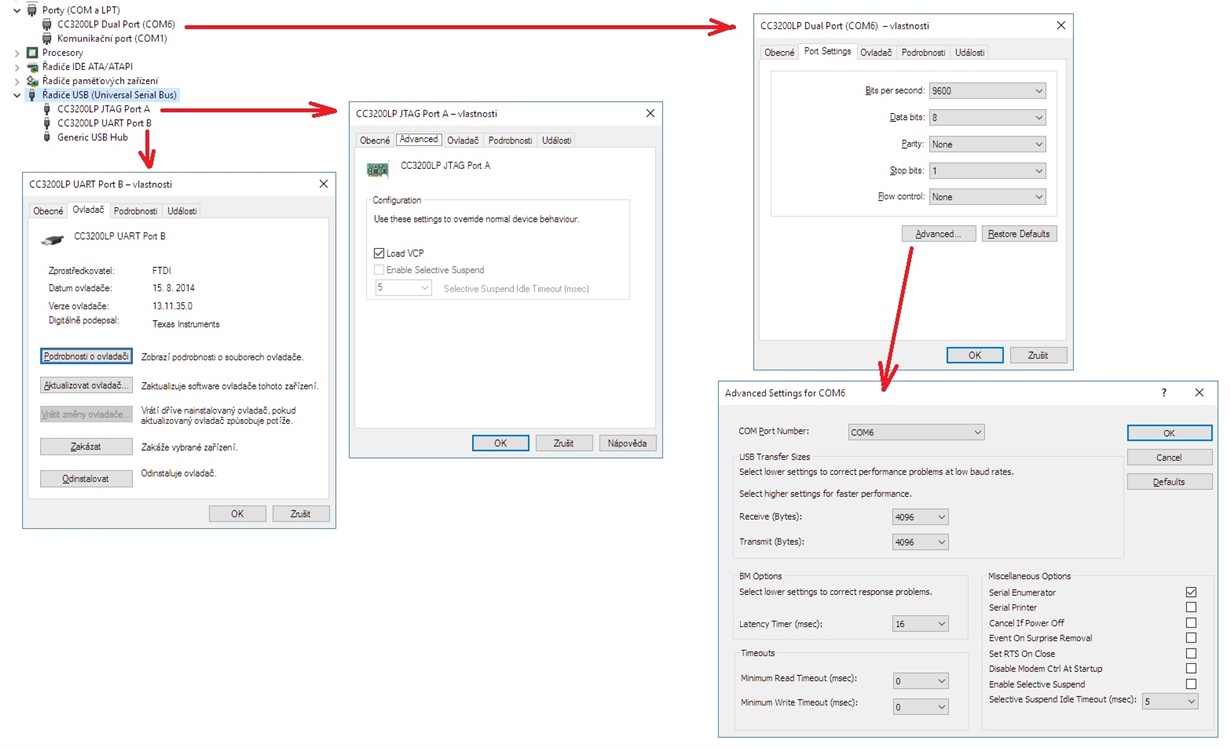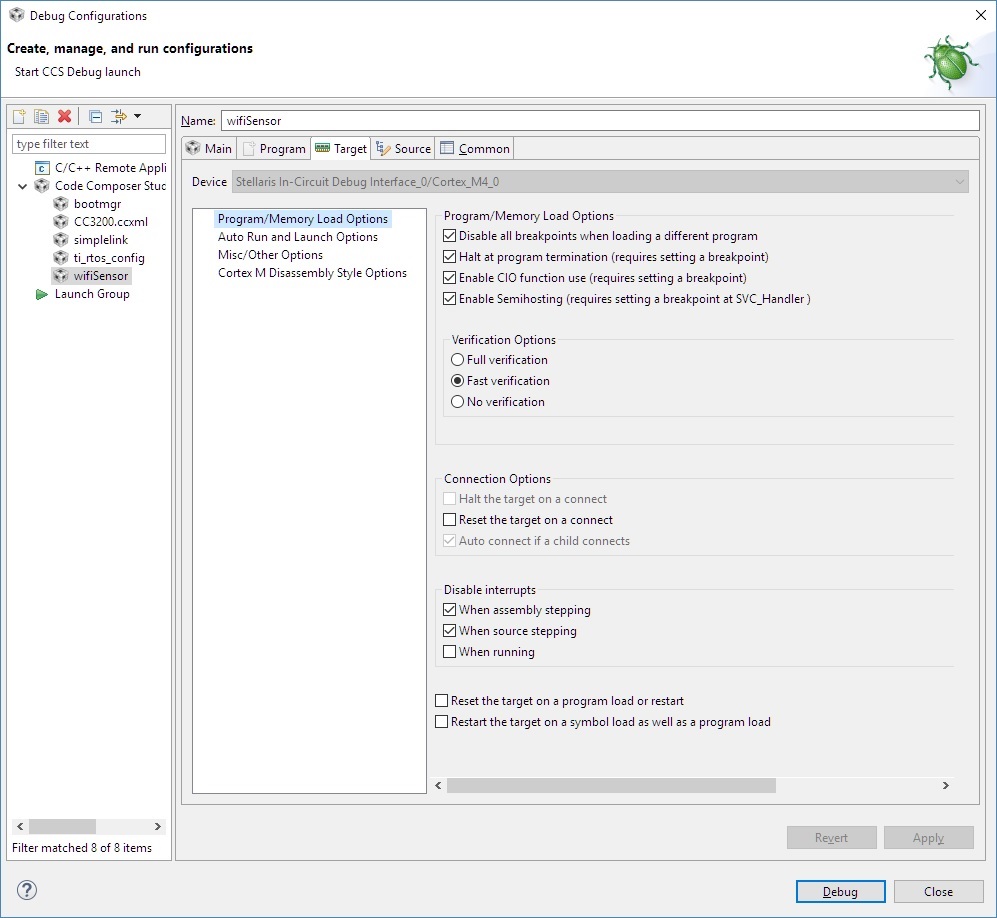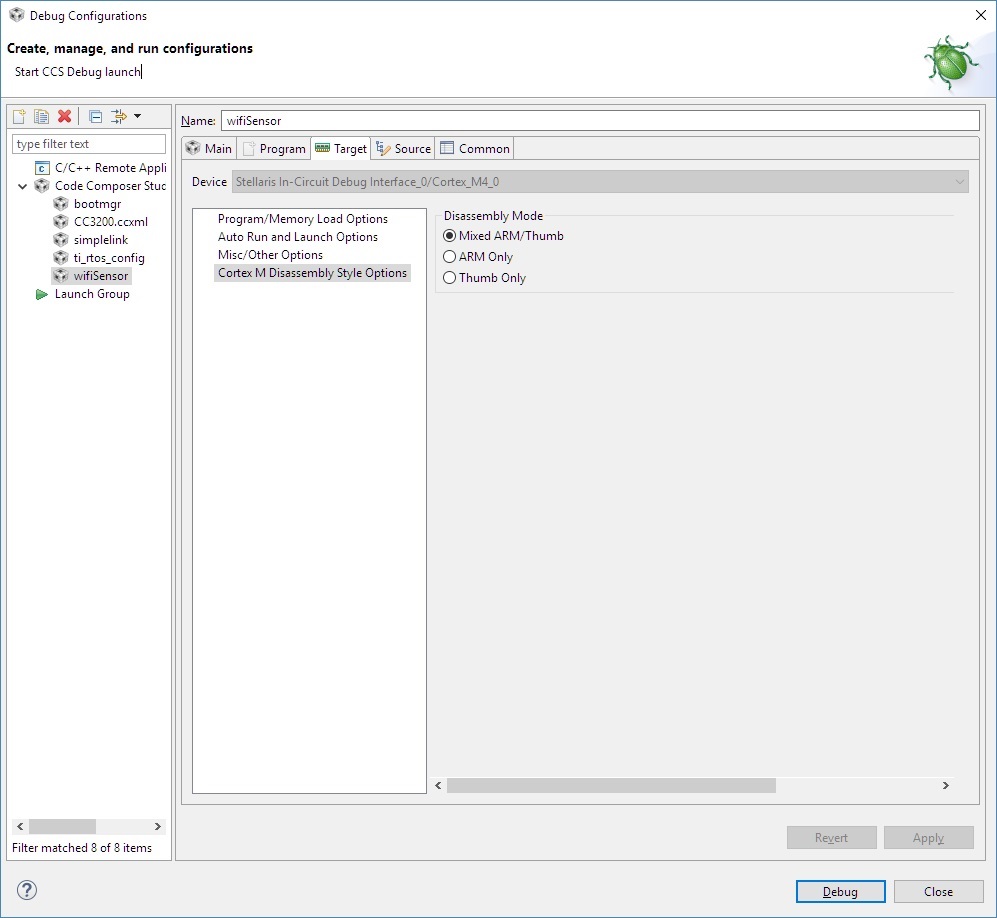My CC3200 launchpad always gives a "Error connecting to the target" whenever I have a terminal connected prior to launching the debug. If I disconnect the terminal, the debug session will properly connect/download and I can then reconnect and use the terminal once downloaded.
This seems to be an issue with Windows 10 only. I have a nearly identical CC6 installation on a Windows 7 machine and the same launchpad will connect for debug with the terminal active.
So I can work around it by disconnecting/reconnecting the terminal each debug session but this is very annoying. Has anybody experienced this or is there something I could try to fix this?