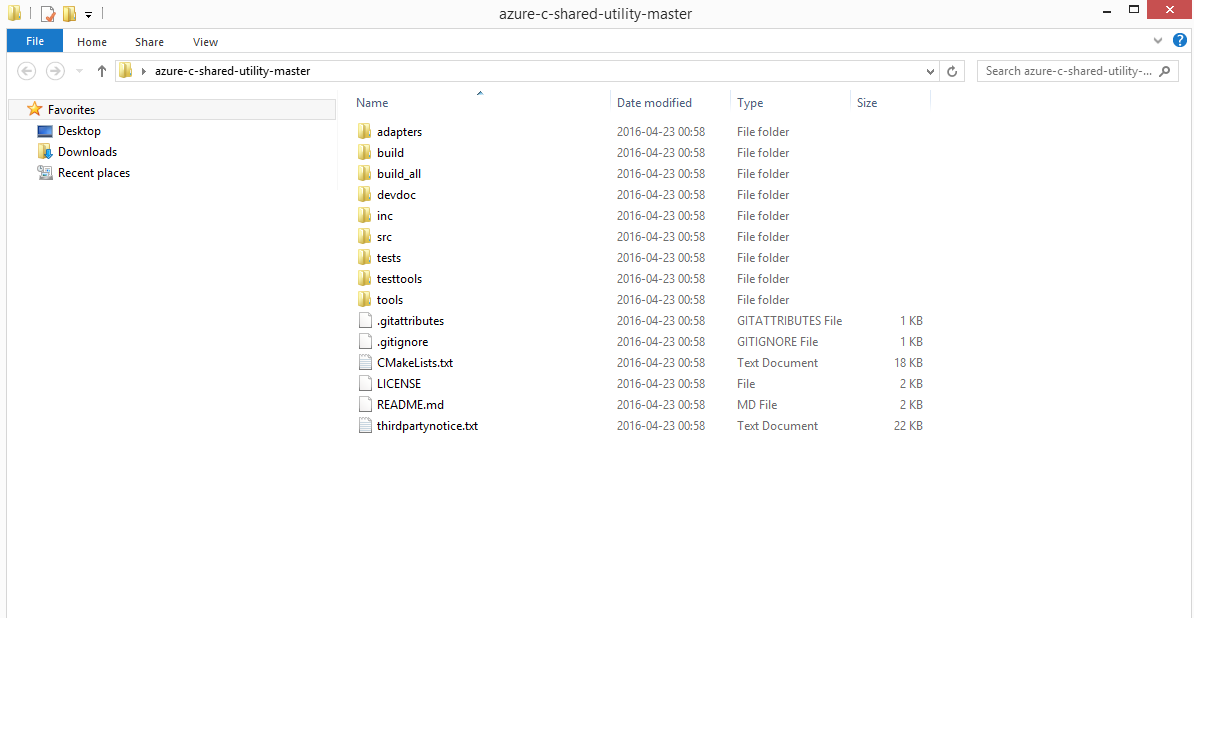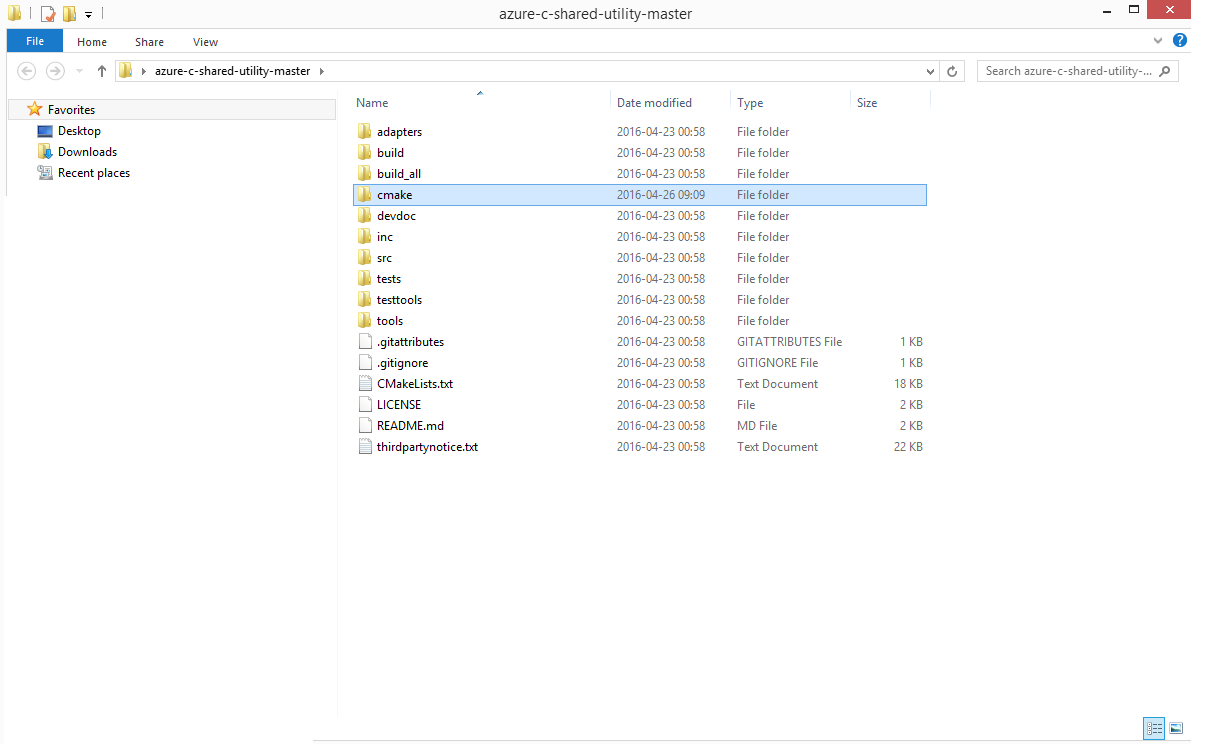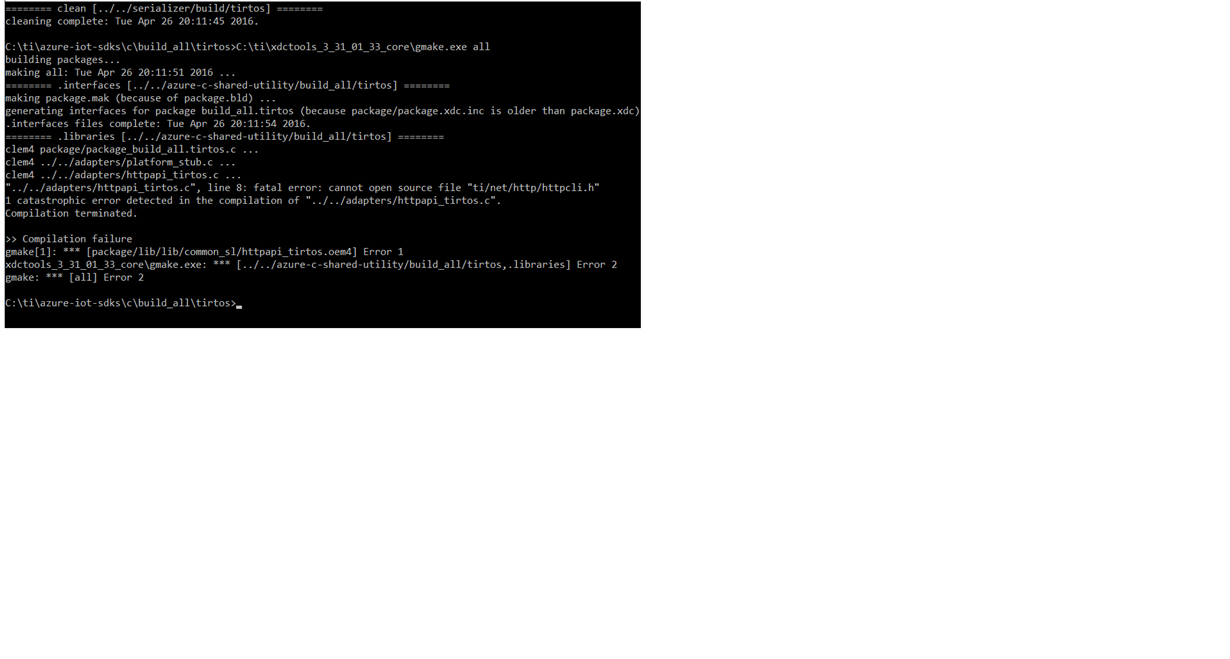Hi all
I'm trying to connect my CC3200 to the azure cloud following the example found here:
I have a couple of issues that I wanted to ask you guys
1)
I cant find the "NS_INSTALLATION_DIR?= C:/ti/ns_1_10_00_00_eng", the NS file is supposedly installed under the c:/ti/... path when you install the CC3200 SDKs but I cant find it anywhere and I have tried to find the installation file for the NS_1_10_00_00 her in TI without any success. And yes I have installed older versions of the CC3200 SDK but no NS_file :-(
2)
When I'm running the command " > C:\ti\xdctools_3_31_01_33_core\gmake.exe clean" in the cmd window i get the following error (it's in Swedish but it says that the application can not run on this computer,) Is this a Win 10 issue? is this due to a corrupted .exe file?
I have downloaded the latest versions of the SDKs and the service pack for the CC3200 and all the other requirements that is listed in the example.
I hope that I can get some answers from you guys :)
Best regards
//Karl