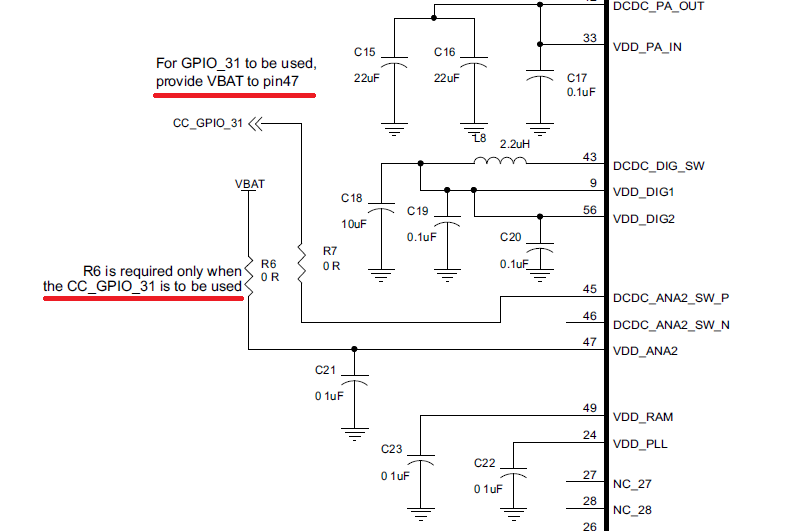We are having some trouble configuring pin 45 as GPIO input (Should be GPIO_31). It is usable in the online pinmux tool but doesn't seem to work.
Should it? We are using example code from the SDK to test it. We also tried reading it with Energia and using Cesanta's Mongoose-IoT. Neither seems to work.