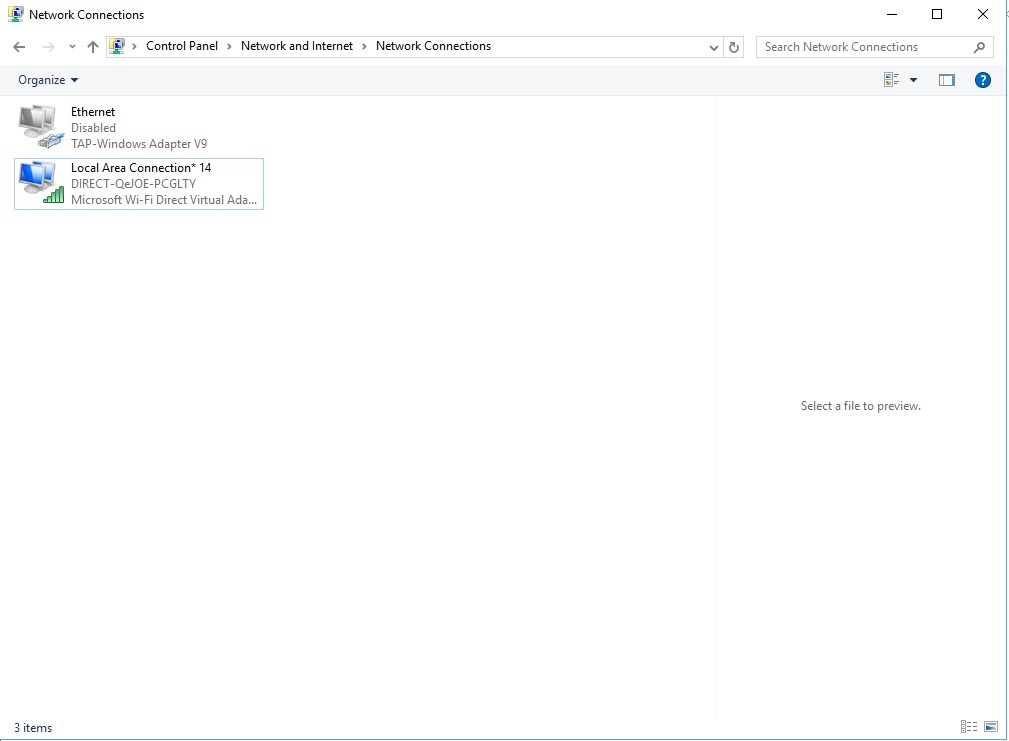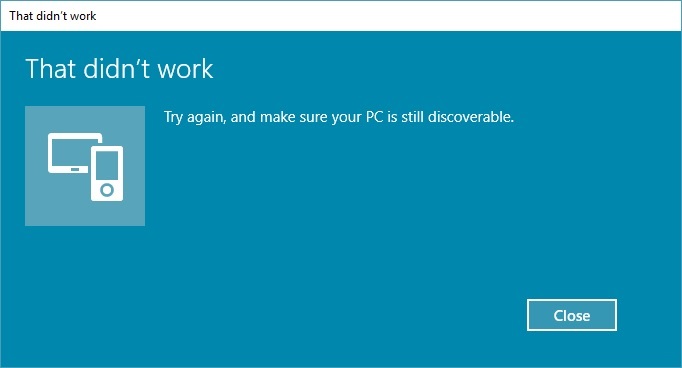Hi all,
I have a custom CC3200 based board that I'm attempting to use to communicate with a Windows 10 PC. My project is based on a minimally modified p2p example.
Using an Android device, my CC3200 successfully connects and gets an IP address using the WiFi Direct settings. Right now, I'm stuck at initializing the connection with the PC. There is identical behaviour using the Launchpad with default p2p code.
My method for establishing the connection has been via Settings>Devices>Connected Devices>Add a device which, as you can see from the image below, the CC3200 is being discovered.
The Windows driver is also attempting to do some work...
After approximately a minute, the system fails to connect and the wifi direct driver disappears from the network connections witht he following message:
The entire debug text (from beginning to Win10 failure) is as follows:
*************************************************
CC3200 P2P Demo Application
*************************************************
Scan Wi-FI direct device in your handheld device
Host Driver Version: 1.0.1.6
Build Version 2.7.0.0.31.1.4.0.1.1.0.3.34
Device is configured in default state
Started SimpleLink Device: P2P Mode
Connect to cc3200-p2p-device
Any ideas as to how to get this connection established?
Thanks,
Joe