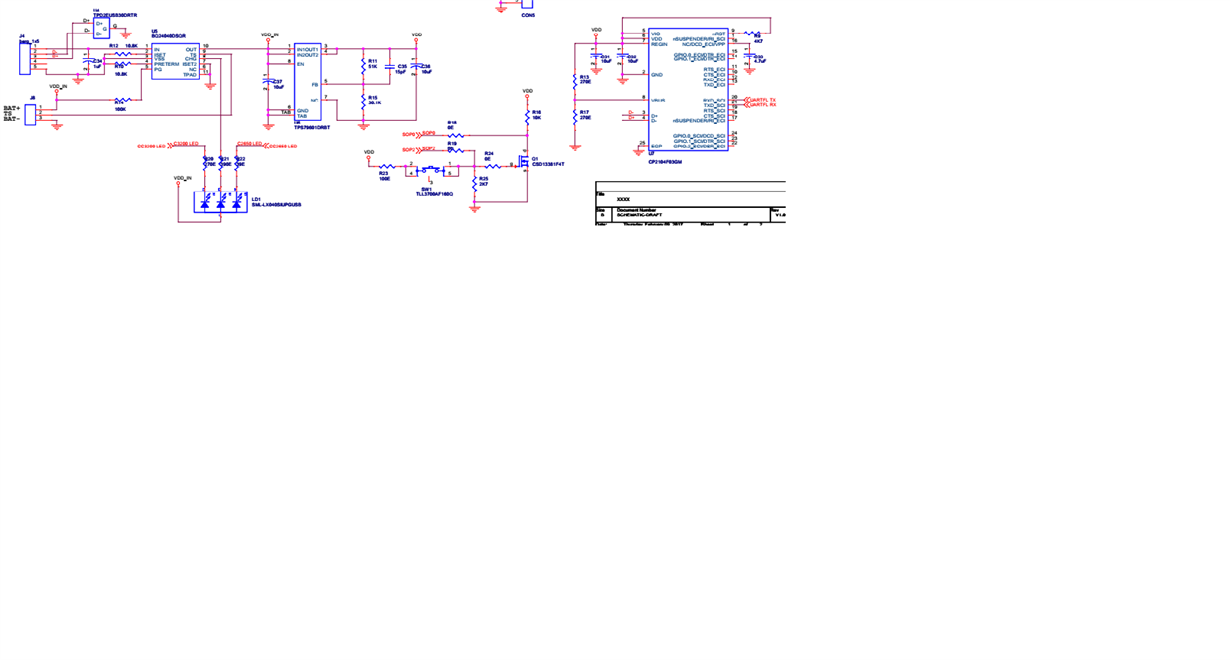Hi,
I want to program my CC3200 Custom board from CC3200 Launchpad.
In my custom board,I have TCk,TMS,nreset,VCC and Gnd pin. I connected those pins to CC3200 launchpad but unable to program it.I'm using CCS uniflash software to program.
I got ACK signal Failed error.
Please let me know,how can I program it from CC3200 launchpad.
Thanks & Regards,
Shashank