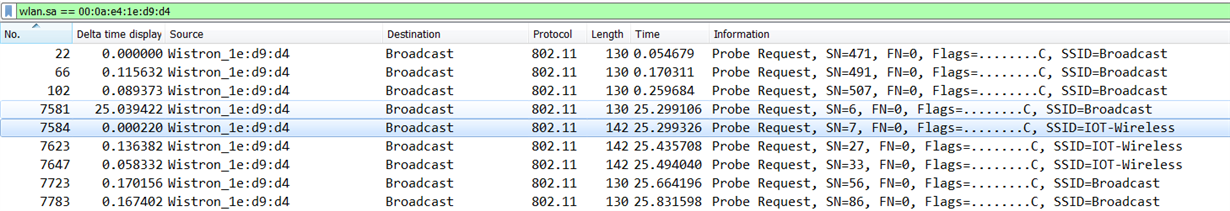Hi Team,
my customer has questions regarding Probe request packets and SCAN channel question.
1. Probe request
my customer stored a SSID profile in cc3200 named IOT-Wireless, and perform Scan, he found the cc3200 sent out two probe packets at the same time on channel 5, one packet is with SSID=Broadcast; and another one is SSID=IOT-Wireless. (see below figure)
Note: Wistron_xx:xx:xx is the cc3200 device and “Aerohive_xx:xx:xx” is the AP .
the customer wants to know why there are two packets and to avoid sending the SSID=Broadcast packet because in his application, there are up to 100 cc3200 devices in one AP coverage and too many probe packets lead to congestion.
2. Scan channel
https://e2e.ti.com/cfs-file/__key/communityserver-discussions-components-files/968/172.30.211.16-iot-2.4G.pcapng.7z
the Scan process should send probe packets on every channel (1-11), but in the sniffer log as attached, he can only find the packets on some specific channel like CH5. Is that because the stored SSID profile ever existed on CH5 or the Wi-Fi sniffer is not powerful enough to cover each channel?
Regards,
Jo