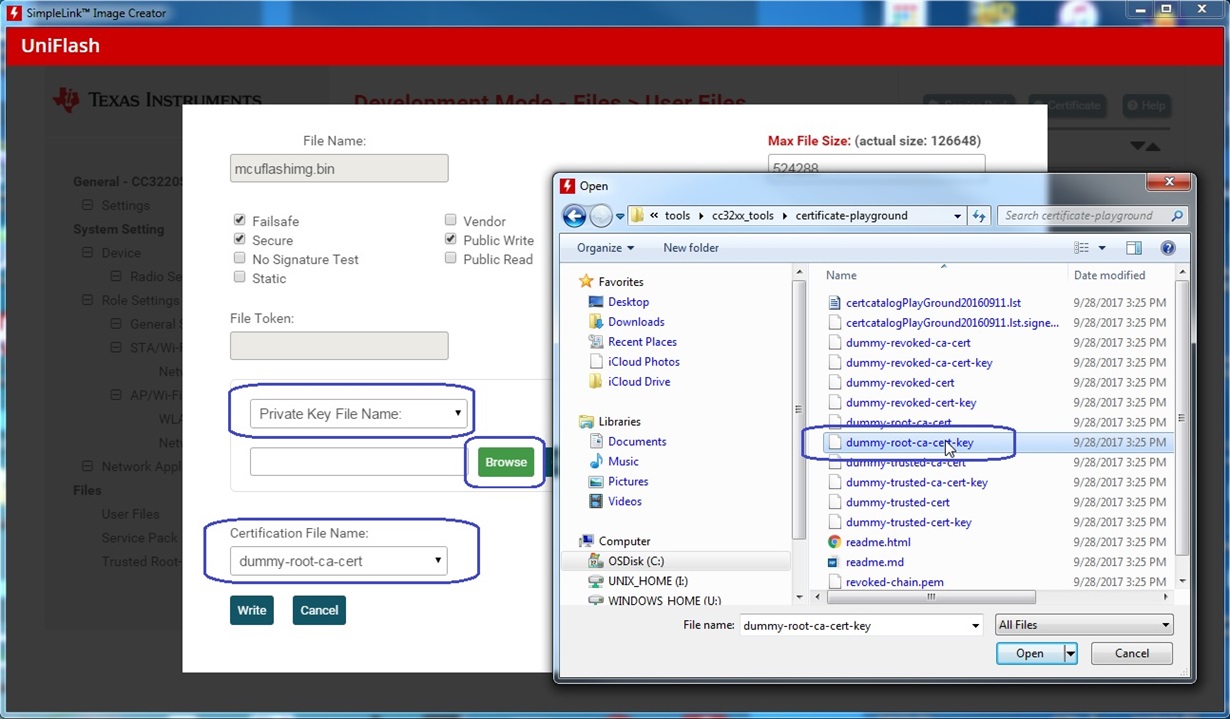Part Number: SIMPLELINK-CC3220-SDK
Hi,
I have CC3220SF software working in development mode and now I am trying to create production image.
I am reading document "SWRU469A" (UniFlash CC3120, CC3220 SimpleLink™ Wi-Fi® and Internet-on-a chip™ Solution ImageCreator and Programming Tool). In section 5.7.1.1, the ImageCreator offers two methods of adding the host application. I prefer to using the second method (marked in the following picture). I have host_file without SHA. My question is how to generate private key in DER format?
Once private key file in DER format is generated, what are other steps to generate host_final file? Any document shows the detailed procedures?
Thanks in advance,
Al