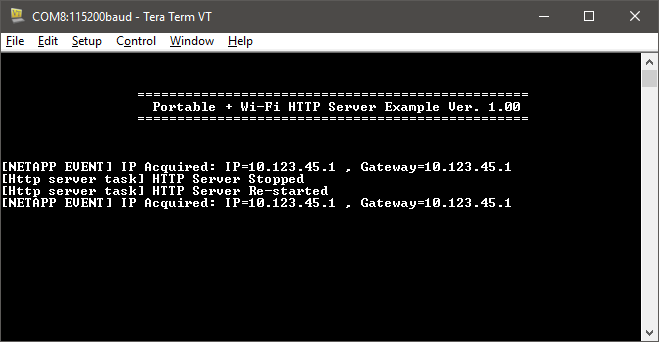Tool/software: Code Composer Studio
I am working on the "Portable + Wi-Fi" example and everything is compiling correctly. However, when using Tera Term to connect to the device (Task 8, Step 1) I do not seem to be correctly initializing the server. In Step 2, I need to type "simplelink-" and then the last 6 digits of my Mac Address, but the terminal is not accepting any input from my keyboard. I've reset the device repeatedly, but keep getting the text in the image below.