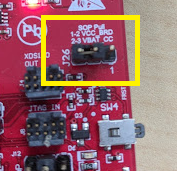Other Parts Discussed in Thread: UNIFLASH, CC3220SF
I've been working with the CC3220SF-LAUNCHXL and I can't get the UniFlash program to connect to it. I was going step-by-step through the 'UniFlash ImageCreator Basics' in the SimpleLink CC32xx SDK - v:2.20.00.10 section of this page: dev.ti.com/.../
I'm using UniFlash version 4.4.0. UniFlash detects the board as a detected device (CC3220SF LaunchPad). I select the CC3220SF-LAUNCHXL and the serial(UART) Interface but on the next screen I can never connect. Pressing the connect button gives me a 'Operation failed: Timeout reading data' error message.
The jtag for the board seems to be working ok. I can program the device using Code Composer Studio v 8.1. I can step through the code fine. The two UARTS for the board seemed to be working fine. I can see them in the device manager and when I run a program in CCS that uses the comm port (e.g. The Network Terminal example program) the comm port works fine.
I've tried:
- numerous jumper settings
- different USB ports on my computer
- different USB cables
- pressing the reset button while the UniFlash tries to connect
- the old version of UniFlash
- using the serial port through the P1 header with an external TTL converter
- Pressing the SW4 button to reset the board to factory defaults
- Running UniFlash as administrator.
None of these things has made any difference.
My PC is a surface pro 3 running Windows 8.1 Pro.
I'm thinking there is something simple that I'm missing or that maybe my board is bad in some way.
Any ideas on why this isn't working for me?