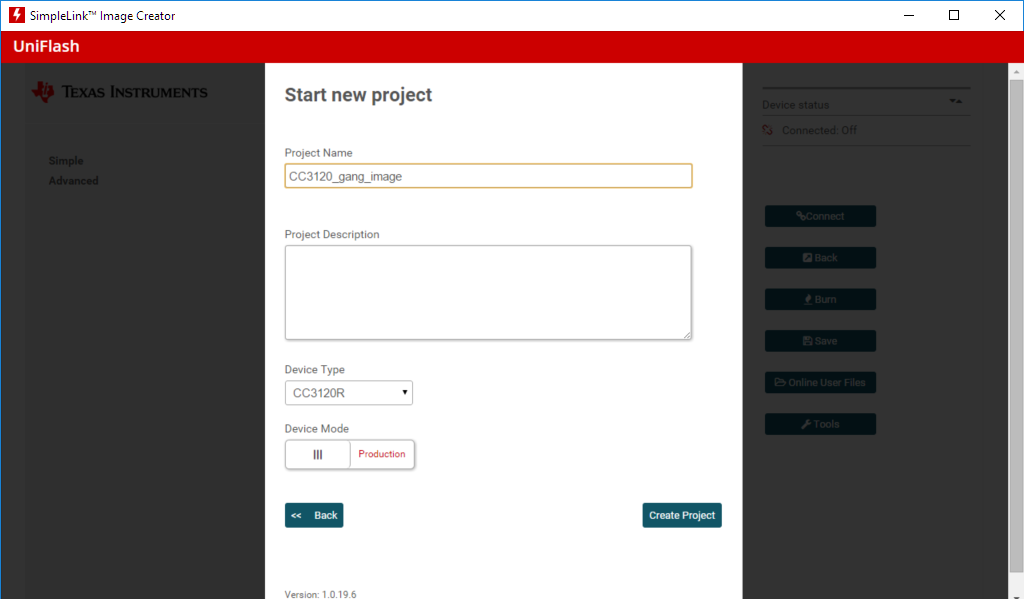Other Parts Discussed in Thread: UNIFLASH
Hi,
Our device uses the CC3120 chip as the Wi-Fi network processor to perform the wireless operation. The CC3120 is controlled by the external MCU through the SPI interface. In addition to the firmware in the ROM, we also connect the CC3120 chip with the external flash.
By checking document swra569, use can use the UniFlash utility to create the gang image and program it into the flash using offline programmer. I also studied the document swru469b, and tried to follow what chapter 4 says to create the gang image containing the Service Pack and the Device Configuration.
Unfortunately, there is no "Create Image" button I could use to generate the gang image on UniFlash 3.4 and Uniflash 4.4.0. By the way, I couldn't select the "CC3120/CC3220" device in the supported list, only "CC31XX/CC32XX" instead. Even if I select the "CC31XX/CC32XX" device, I still can't find the "Create Image" button after adding the Service Pack and Device Configuration.
What should be the correct UniFlash version used to generate the gang image for CC3120 chip offline(without connecting to device)? Or I need install other package to make it work?
Thanks.
Todd