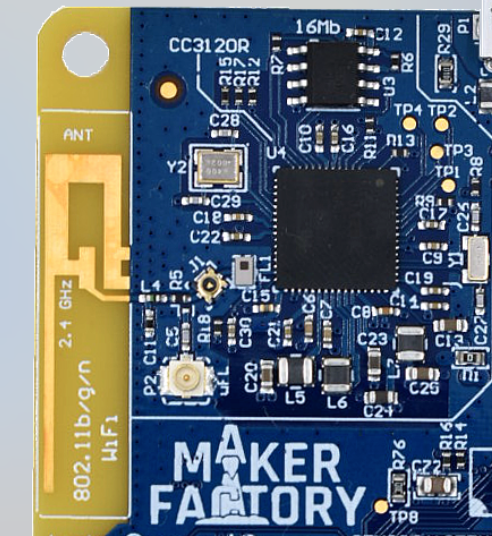Other Parts Discussed in Thread: CC3120, CC3120BOOST
Hello,
I'm having the same issue as in this thread (locked): 
The code 110 doesn't seem to be documented in the SDK.
Sometimes the disconnect happens right after the connection is established and sometimes the connection remains stable for a long time (>30 min).
I'm also observing a strange behavior on the WLAN scan (sl_WlanGetNetworkList):
My AP is the closest one, (o2-WLAN27 in the capture below), but in about 9/10 scans it doesn't appear on the scanned list, even if I get very close (RSSI reporting ~ -25dBm)
The WLAN router is a "Astoria Networks VRV9518SWAC23-B-49", dual band, provided by O2 Germany.
> Number of APs found: 5
> [ 0] SSID[ 9]: o2-WLAN49 , BSSID: 0xe4 0x3e 0xd7 0x4a 0x10 0x85, RSSI: -78, Security: 5256, chan: 7, res: 0
> [ 1] SSID[14]: Garagenhof 2.4 , BSSID: 0x08 0x96 0xd7 0x79 0xc6 0x6d, RSSI: -79, Security: 5828, chan: 6, res: 0
> [ 2] SSID[ 9]: o2-WLAN27 , BSSID: 0xa8 0xd3 0xf7 0xa7 0x3e 0xb7, RSSI: -58, Security: 5256, chan: 6, res: 0
> [ 3] SSID[14]: PYUR Community , BSSID: 0x16 0xb7 0xf8 0xcf 0xb8 0x90, RSSI: -71, Security: 3780, chan: 6, res: 0
> [ 4] SSID[ 9]: o2-WLAN17 , BSSID: 0x04 0xbf 0x6d 0xb3 0x03 0xaa, RSSI: -75, Security: 5256, chan: 13, res: 0
If I try the same board/FW with an Android phone or an RPi3 as AP, the behaviour is very different, the CC3120 connects every time without issues, and the connection range seems very good.
Could you please give me a lead on what could be going on (the reason code will be a good start)? Could be the issue related to dual-band APs?
I'm using the "simplelink_sdk_wifi_plugin_1_60_00_07" SDK
and the Service Pack : "simplelink_sdk_wifi_plugin_1_60_00_07"
My board is a custom design, based on the CC3120 Wide-Voltage Mode Application circuit (CC3120BOOST Schematic)
The layout follows very closely on the critical parts the CC3120BOOST one (SPRCAF9), Vcc=3.3V with <30mV ripple.
I'm attaching pictures of the PCB and the antenna matching measurements (return loss on the RFBG pin31, looks much better than with chip antennas) in case it's useful.
PS: I've also noticed that the voltage on VDD_DIGITAL (pins 9 and 56) seems to jump a bit randomly from 900mV to 1.2V.
Could be that pointing to an issue or the internal LDO is turned on/off during operation?
Thank you in advance!
All the best,
Daniel Mancuso.