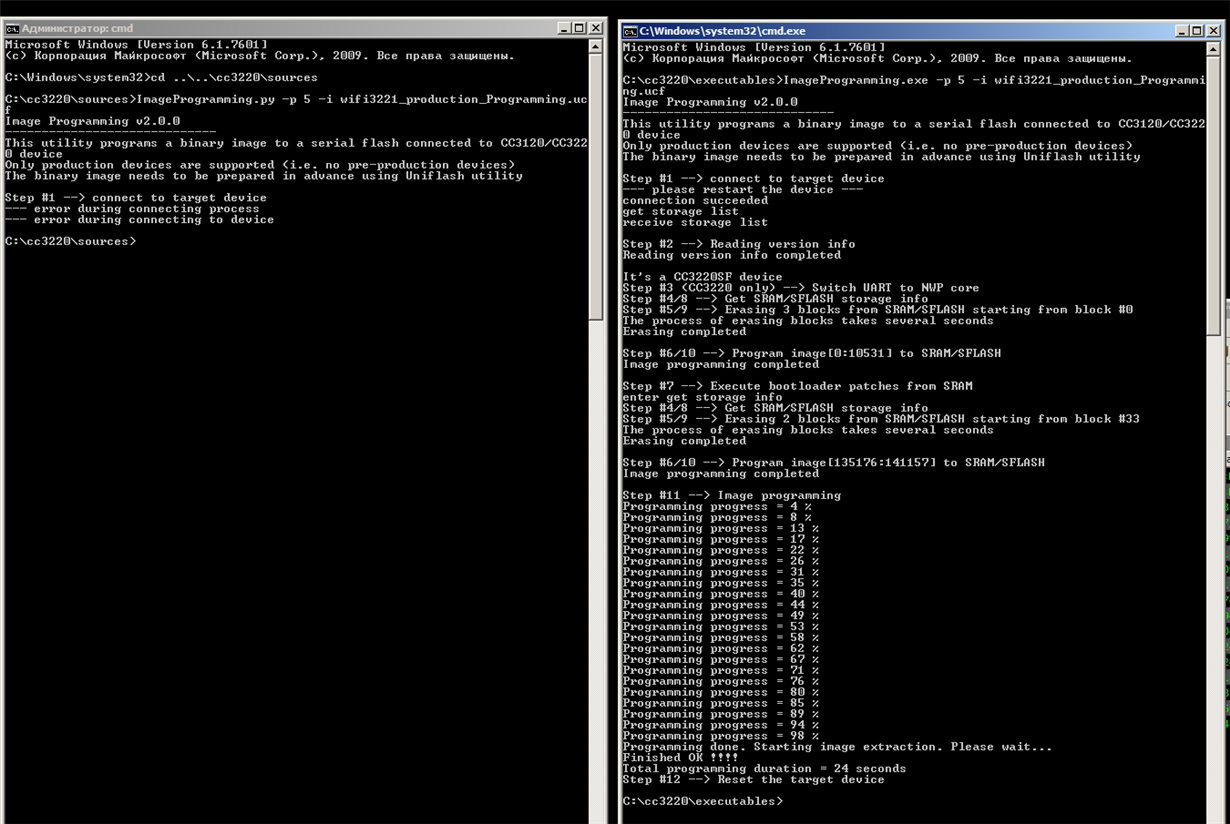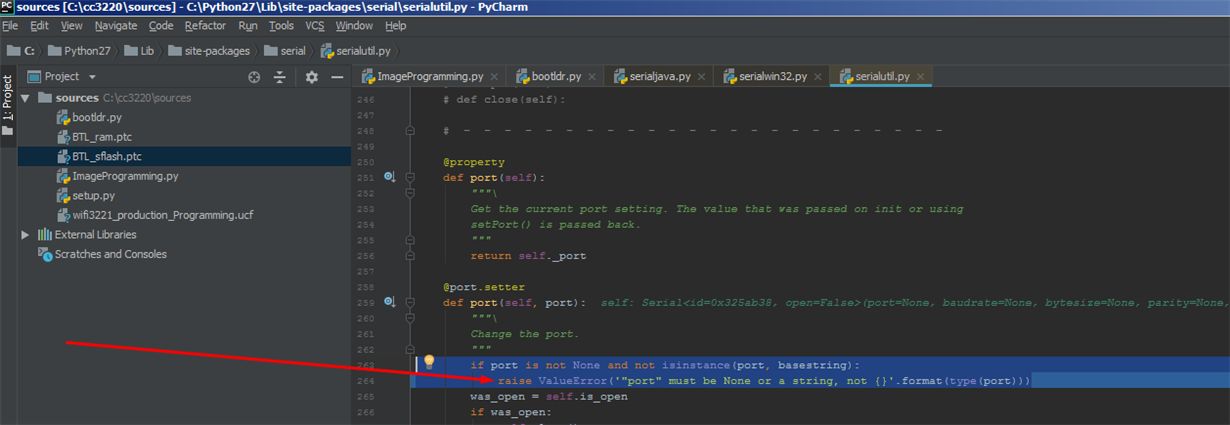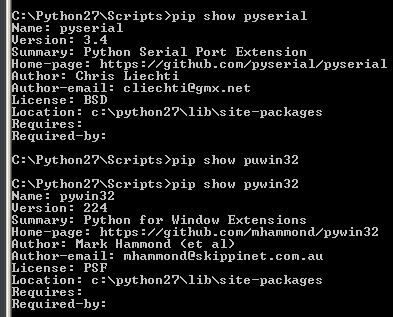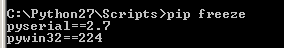Other Parts Discussed in Thread: CC3220SF, UNIFLASH
Hi everybody!
I have 10 cc3220sf at custom pcb's and i it 6 pins (tx/rx/sop1/rst/vcc/gnd) to load firmware to them.
I have install python 2.7 to my windows 7x64 and i have ftdi2232.
How to use the python script + ftdi chip to load fimware in producion? step by step.
bootldr.py
ImageProgramming.py
setup.py
how prepare *.bin firmware file in UnFlash?
upd:
i have launch imageprogramming.exe and have no lfirmware load
Microsoft Windows [Version 6.1.7601] (c) Корпорация Майкрософт (Microsoft Corp.), 2009. Все права защищены. C:\cc3220\executables>ImageProgramming.exe -p 5 -i wifi.bin Image Programming v2.0.0 ----------------------------- This utility programs a binary image to a serial flash connected to CC3120/CC322 0 device Only production devices are supported (i.e. no pre-production devices) The binary image needs to be prepared in advance using Uniflash utility Step #1 --> connect to target device --- please restart the device --- connection succeeded get storage list receive storage list Step #2 --> Reading version info Reading version info completed It's a CC3220SF device Step #3 (CC3220 only) --> Switch UART to NWP core Step #4/8 --> Get SRAM/SFLASH storage info Step #5/9 --> Erasing 3 blocks from SRAM/SFLASH starting from block #0 The process of erasing blocks takes several seconds Erasing completed Step #6/10 --> Program image[0:10531] to SRAM/SFLASH Image programming completed Step #7 --> Execute bootloader patches from SRAM enter get storage info Step #4/8 --> Get SRAM/SFLASH storage info Step #5/9 --> Erasing 2 blocks from SRAM/SFLASH starting from block #33 The process of erasing blocks takes several seconds Erasing completed Step #6/10 --> Program image[135176:141157] to SRAM/SFLASH Image programming completed Step #11 --> Image programming Received error : error number = -10275 , extended error = 3904 Programming progress = 7 % Total programming duration = 0 seconds Step #12 --> Reset the target device C:\cc3220\executables>