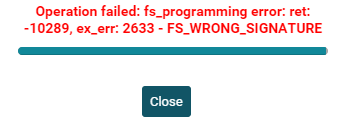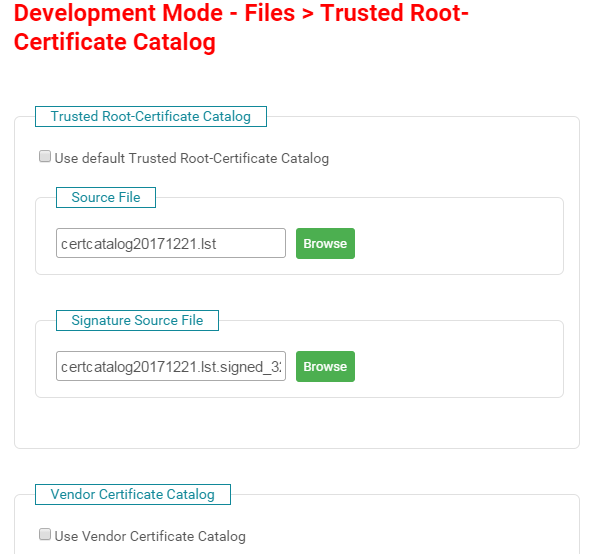Other Parts Discussed in Thread: UNIFLASH
Hi guys,
I got hands on a real code signing certificate from Thawte.
Sadly Uniflash keeps giving me:
I followed instructions as in document SWPU332. My file list is as follows:
I set the standard certificate catalog (NOT the playground).
Are there any obvious mistakes?
Could you give direct support on this, by mail or other means?
I could share files to let you do some tests.
Thanks for your time,
Francesco