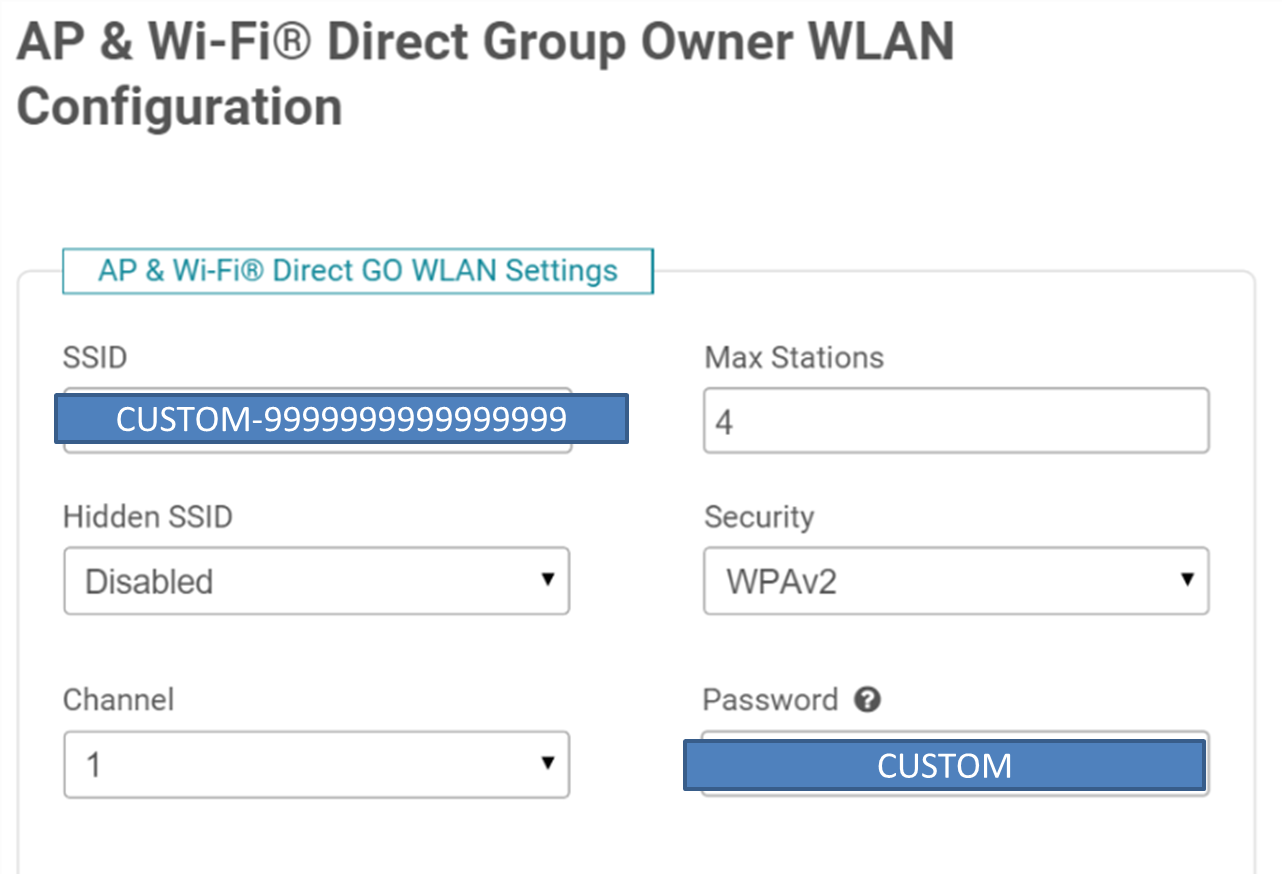Other Parts Discussed in Thread: UNIFLASH,
Hi
We faced problem of programming CC3220MODA with Uniflash Image creater.
Please see following sheet.
Customer's software sets "CUSTOM-MAC ADDRESS" as SSID that can be seen in network list. (MAC ADDRESS is unique by every CC3220MODA)
It works well generally.
However, it sometimes works that two SSID would be listed in network list.
One is supposed SSID ("CUSTOM-MAC ADDRESS")
Another is SSID that set in AP & Wifi Direct Group Owner WLAN Configuration window of Uniflash. ("CUSTOM-9999999999999999")
It has been confirmed that shown "MAC ADDRESS" listed in network list is matched to those of programmed device with Uniflash.
This problem occured in some boards.
However, it is difficult to reproduce same issue so far.
Could it be possible to exist two SSID in network list?
Have you ever seen before such phenomenon?
Uniflash version is 4.5.0.
BestRegards