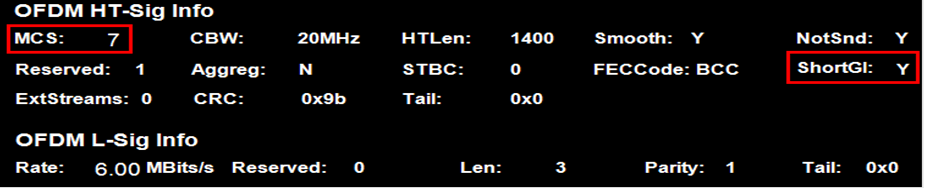Hello Wi-Fi expert,
My customer want to use the same Short GI value in all MCS0-MCS7 mode during their manufacture test process. However there's no such command in RadioTool CLI. How do we specify guard interval? or any suggestion for the RF test? Thank you very much.
regards,
Jo