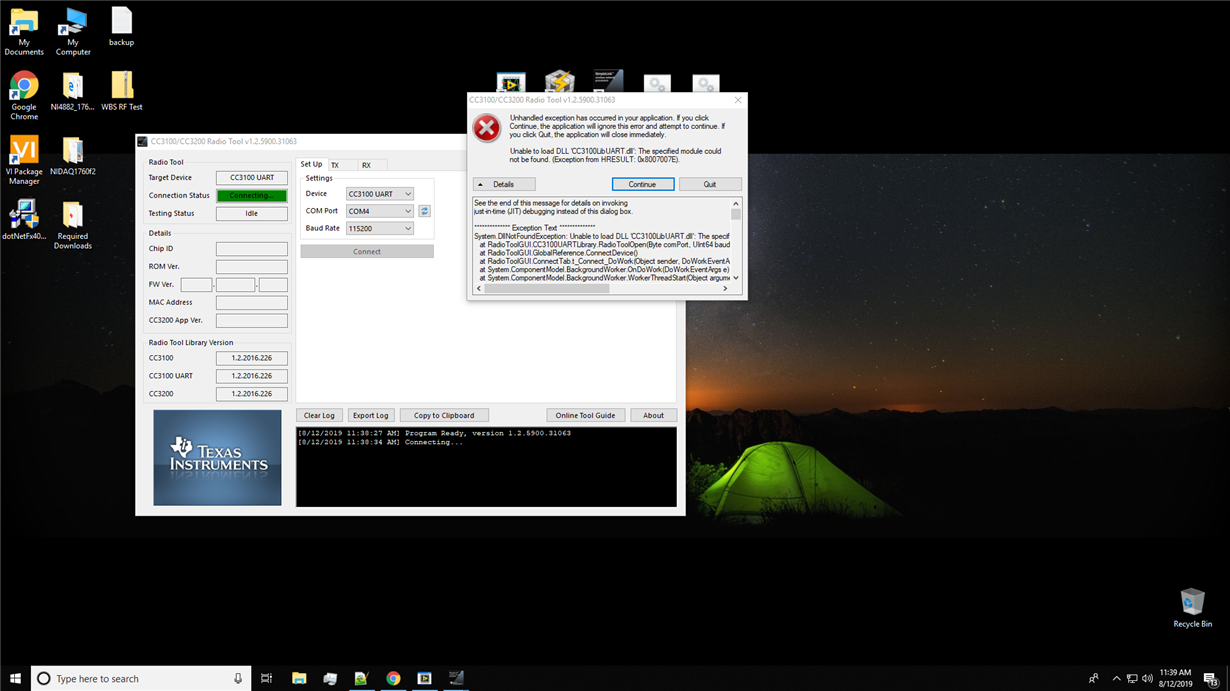Other Parts Discussed in Thread: CC3100, CC3200
We use the CC3100 UART in production testing of one of our devices that uses a CC3100 to control the CC3100 for both Tx power and Rx Sensitivity testing.
We are migrating all of our test computers to Windows 10 and have stumbled into a .net issue with the CC3100 RadioTool dlls.
In Windows 10, both our application (that uses the RadioTool dlls) and the RadioTool itself complain that they cannot find the CC3100LibUART.dll. I believe this is because .net 4.0 is not installed since a higher version of .net comes installed on Windows 10. Since a higher version of .net is already installed I cannot install .net 4.0. I am fairly confident if .net 4.0 was installed that both our application and the RadioTool would be able to find the appropriate dlls and function correctly.
Given this situation, what are my options for getting the CC3100 dlls to be recognized on a Windows 10 system? Can I get .net 4.0 installed on Windows 10 somehow or is there a newer version of the RadioTool and its dlls for Windows 10?