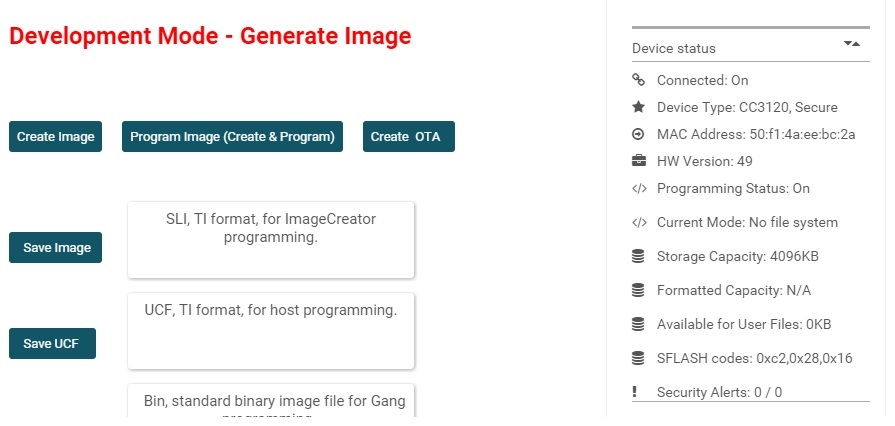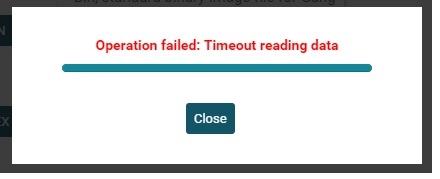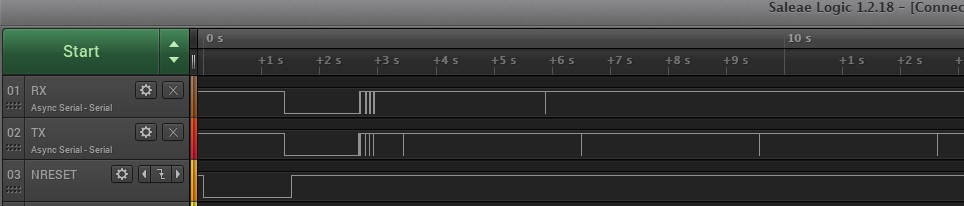Other Parts Discussed in Thread: UNIFLASH, CC3120, CC3XXXRADIOTEST, CC3220MOD
Hi,
I'm trying to program some boards with CC3120MOD devices on them.
If I use UniFLASH GUI, I can connect to the device, however when I program I get a timeout.
If I use UniFLASH CLI, I get the same problem.
Here is the command:
D:\TI\uniflash_5.1.0\simplelink\imagecreator\bin\SLImageCreator.exe project program --name spro --dev
Here is the start log (You can see it gets the storage list just fine):
INFO:root:FTDI not detected, trying XDS INFO:slbootloader.slbootloader:Connecting to device INFO:slbootloader.slbootloader:Power off INFO:slbootloader.slbootloader:Set break signal INFO:slbootloader.slbootloader:Power on INFO:slbootloader.slbootloader:Clear break signal INFO:slbootloader.slbootloader:Connection succeeded INFO:slbootloader.slbootloader:Received storage list
Some info about building the image:
Copyright 2014 TI.com. All rights reserved, SimpleLink programming image builder
Builder = 3.0.1.5
<SNIP>
Block size is 4096 bytes.
Configured Storage size is 512 blocks.
Total size of image( 14 blocks )
Total size of user files after extraction( 8 blocks )
Total size of FileSystem( 4 blocks )
Total System files after extraction(includes reserved space for system files)( 106 blocks )
Total reserved for system files ( 106 blocks )
Service pack after extraction size ( 66 blocks )
Application code after extraction size ( 0 blocks )
Kept for system files ( 32 blocks )
System files after extraction size (includes the service-pack) ( 84 blocks )
Reserved size for the Image (includes image protecting) ( 32 blocks )
==> After the extraction the set will require total size of 150 blocks.<==
==> During the extraction process the set will require total size of 150 blocks.<==
Non-encrypted files generated successfully !!!
Finished successfully !!!!
The products are available in : [d:\ti\uniflash_5.1.0\simplelink\imagecreator\bin\C:\Users\SNIP\.SLImageCreator\projects\spro\sl_image\Output ]
And finally everything pauses for a few seconds (I think its building the image) and then I get this:
Traceback (most recent call last): File "<string>", line 4586, in <module> File "<string>", line 4582, in main File "<string>", line 4554, in cmdline File "<string>", line 3695, in command_project_program File "<string>", line 2353, in program_image_from_project File "<string>", line 3298, in validate_project_device_type File "W:\slbootloader\slbootloader.py", line 854, in get_chip_version File "W:\slbootloader\slbootloader.py", line 456, in get_version File "W:\slbootloader\slbootloader.py", line 285, in _expect_ack slbootloader.slbootloader.BootLoaderError: Timed out waiting for ack SLImageCreator returned -1
Can someone please advise why I am getting the timeout?
THanks.