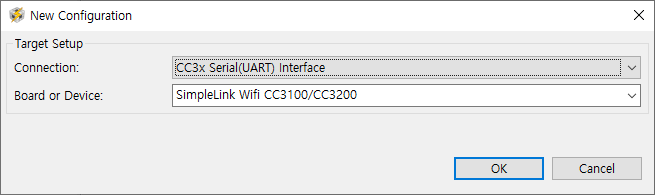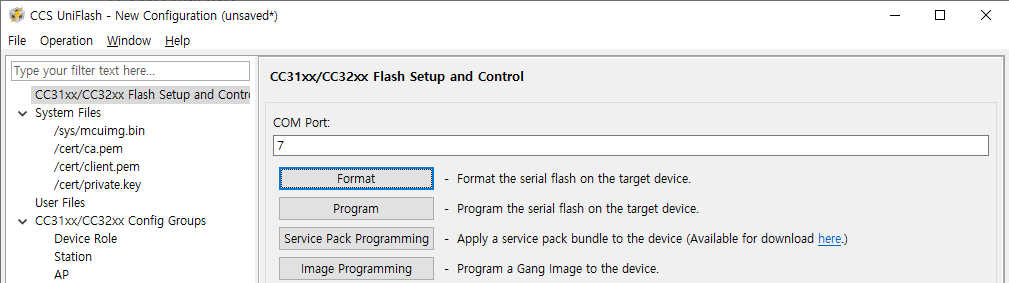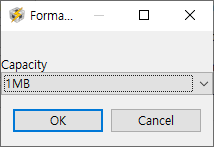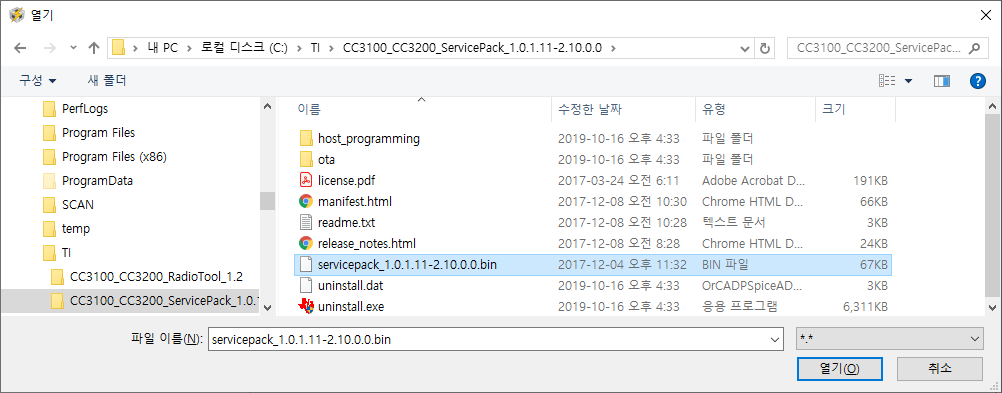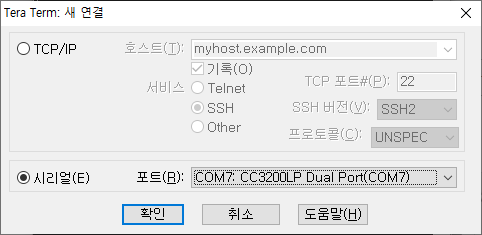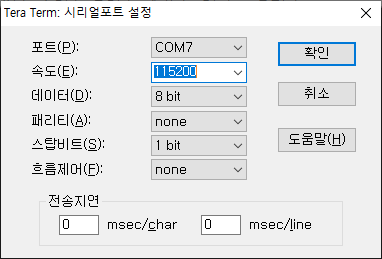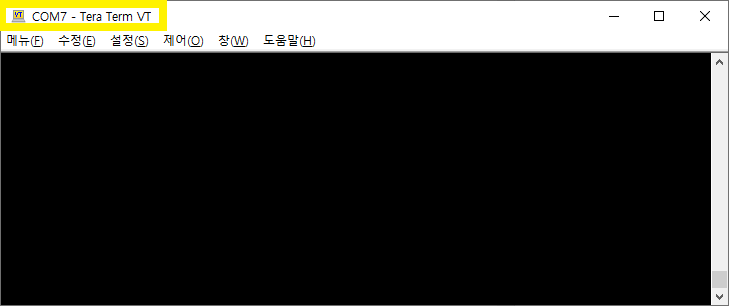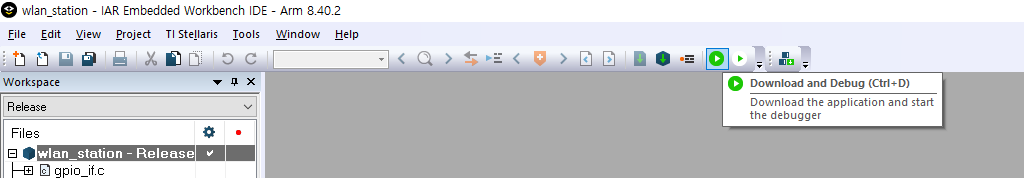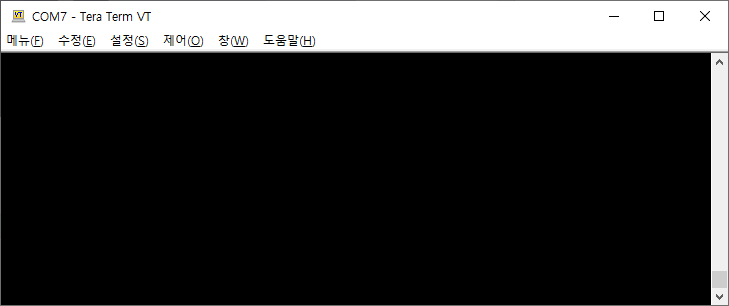Other Parts Discussed in Thread: UNIFLASH, CC3200, CC3100, CC3200SDK
Hi
I want to use my "cc3200-launchxl" through "SimpleLink Wi-Fi ... LaunchPad Getting Started Guide".
So I follow the document step by step.
1. Check the Board Jumper setting.
->
2. Open Divice manager to check the number and connection of Port
-> 
3. Format and Service Pack Programming through 'CCS Uniflash'
->
[17:25:49] Begin Format operation.
[17:25:50] INFO: > Executing Operation: Connect
[17:25:52] INFO: setting break signal
[17:25:52] INFO: connection succeeded
[17:25:52] INFO: getting storage list
[17:25:52] INFO: > Executing Operation: Init
[17:25:52] INFO: reading version info
[17:25:52] INFO: DEVICE CC3200 ES1.33
[17:25:52] INFO: reading version info
[17:25:53] INFO: reading version info
[17:25:55] INFO: > Executing Operation: Format
[17:25:55] INFO: Erase storage SFLASH
[17:25:56] INFO: erase storage succeeded
[17:25:56] INFO: erase storage completed
[17:25:56] INFO: > Executing Operation: Disconnect
[17:25:56] Operation Format returned.
[17:27:31] Begin ServicePackProgramming operation.
[17:27:32] INFO: > Executing Operation: Connect
[17:27:34] INFO: setting break signal
[17:27:35] INFO: detecting FTDI for device reset
[17:27:36] INFO: connection succeeded
[17:27:36] INFO: getting storage list
[17:27:36] INFO: > Executing Operation: ServicePackProgramming
[17:27:36] INFO: Path to the service pack file: C:/TI/CC3100_CC3200_ServicePack_1.0.1.11-2.10.0.0/servicepack_1.0.1.11-2.10.0.0.bin
[17:27:36] INFO: reading version info
[17:27:36] INFO: CC3200R Device detected.
[17:27:36] INFO: NWP/MAC/PHY Version from Service Pack:
[17:27:36] INFO: NWP Patch version: 2.10.0.0
[17:27:36] INFO: MAC Patch version: 1.5.0.2
[17:27:36] INFO: PHY Patch version: 1.0.3.37
[17:27:36] INFO: reading version info
[17:27:36] INFO: DEVICE CC3200 ES1.33
[17:27:36] INFO: reading version info
[17:27:37] INFO: reading version info
[17:27:39] INFO: Downloading file "/sys/servicepack.ucf" with size 33700
[17:27:42] INFO:
New Token is 0x2C6D35AE
[17:27:42] INFO: Download complete
[17:27:42] INFO: > Executing Operation: Disconnect
[17:27:42] Operation ServicePackProgramming returned.
[17:28:05] Begin GetVersion operation.
[17:28:06] INFO: > Executing Operation: Connect
[17:28:08] INFO: setting break signal
[17:28:09] INFO: detecting FTDI for device reset
[17:28:10] INFO: connection succeeded
[17:28:10] INFO: getting storage list
[17:28:10] INFO: > Executing Operation: GetVersion
[17:28:10] INFO: reading version info
[17:28:10] INFO: > Bootloader version: 2.1.4.0
[17:28:10] INFO: > Chipset version: 16
[17:28:10] INFO: > Executing Operation: Disconnect
[17:28:10] Operation GetVersion returned.
4. Open IAR (Full function for 30 Days) to Build "simpleLink" & "wlan_station"
(CCS have occured error when i build wlan_station, so i take the (option 2) in the 'getting started guide')
-> Open Workspace 'simplelink.eww'
-> Rebuild All
Building configuration: simplelink - OS
Updating build tree...
12 file(s) deleted.
Updating build tree...
device.c
cc_pal.c
flowcont.c
fs.c
driver.c
netapp.c
netcfg.c
nonos.c
spawn.c
socket.c
wlan.c
Building library
Total number of errors: 0
Total number of warnings: 0
-> Open Workspace 'wlan_station'
-> Check Debugger option 'TI stellaris'
-> Rebuild All
Building configuration: wlan_station - Release
Updating build tree...
8 file(s) deleted.
Updating build tree...
gpio_if.c
main.c
network_common.c
pinmux.c
startup_ewarm.c
uart_if.c
Linking
Warning[Lt009]: Inconsistent wchar_t size
gpio.o(driverlib.a) and 16 other objects in driverlib.a and 7 other libraries have wchar_t size 16 bits
gpio_if.o and 31 other objects, some of them in simplelink.a and 20 other libraries have wchar_t size 32 bits
wlan_station.out
Converting
Total number of errors: 0
Total number of warnings: 1
5. Open 'Tera Term' and setting
->
6. Press 'debug button' in IAR
->
Mon Oct 21, 2019 18:30:50: IAR Embedded Workbench 8.40.2 (C:\Program Files (x86)\IAR Systems\Embedded Workbench 8.3\arm\bin\armproc.dll)
Mon Oct 21, 2019 18:30:50: Connecting to TI Stellaris (Probe no: cc3101A)
Mon Oct 21, 2019 18:30:50: JTAG Speed is set to: 500 kHz
Mon Oct 21, 2019 18:30:50: JTAG IDCODE = 0x4BA00477
Mon Oct 21, 2019 18:30:50: AHB-AP ID = 0x24770011
Mon Oct 21, 2019 18:30:50: AHB-AP ROM = 0xE00FF003
Mon Oct 21, 2019 18:30:50: ROM Component ID = 0xB105100D
Mon Oct 21, 2019 18:30:50: Device ID = 0x00000000 (Unknown)
Mon Oct 21, 2019 18:30:50: Software reset was performed
Mon Oct 21, 2019 18:30:50: Initial reset was performed
Mon Oct 21, 2019 18:30:52: 39076 bytes downloaded (33.92 Kbytes/sec)
Mon Oct 21, 2019 18:30:52: Loaded debugee: C:\TI\CC3200SDK_1.3.0\cc3200-sdk\example\getting_started_with_wlan_station\ewarm\Release\Exe\wlan_station.out
Mon Oct 21, 2019 18:30:52: Software reset was performed
Mon Oct 21, 2019 18:30:52: Target reset
7. Finally Tera Term Screen doesn't show anything.
What is the matter??? Plz Help :(