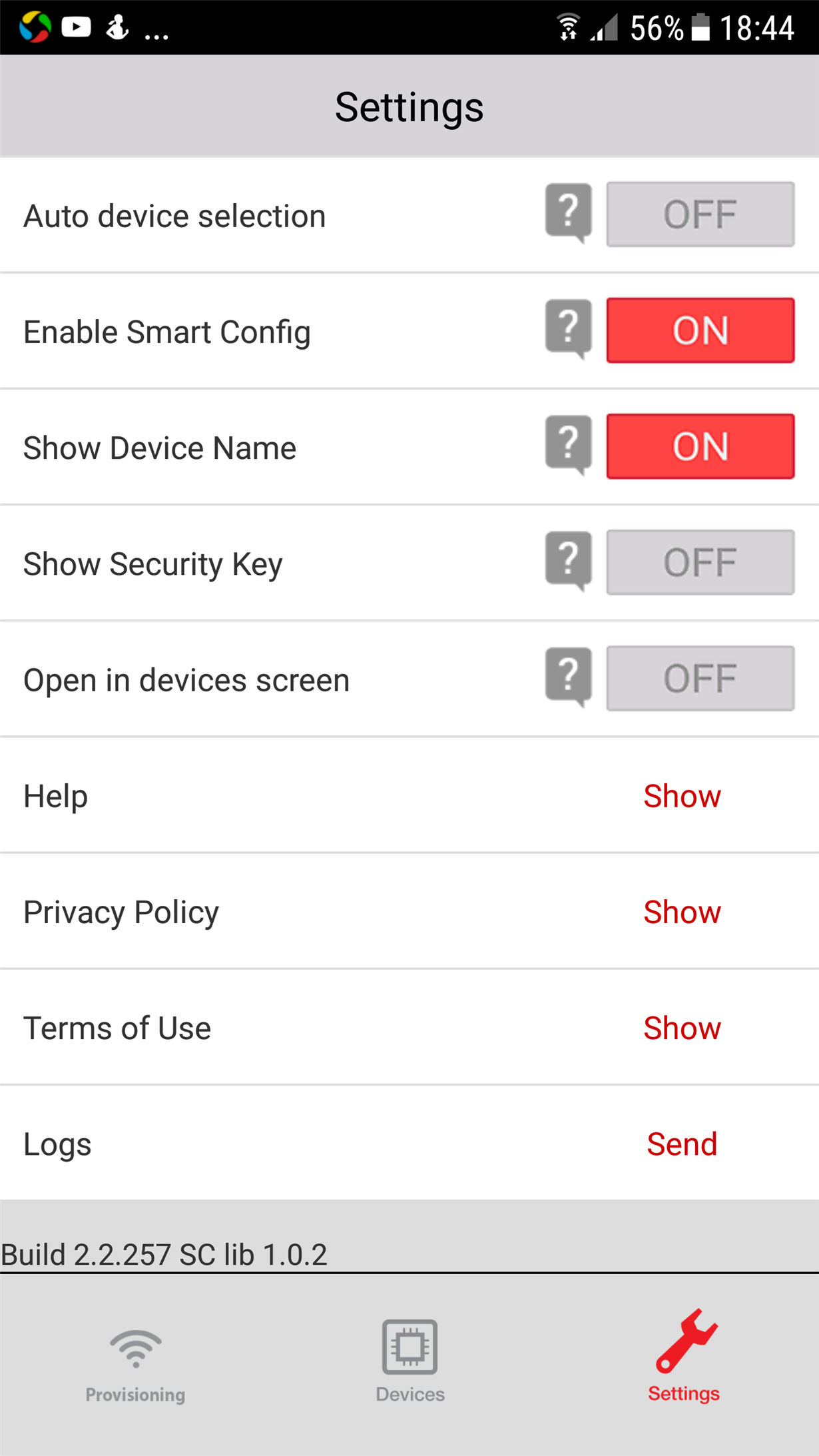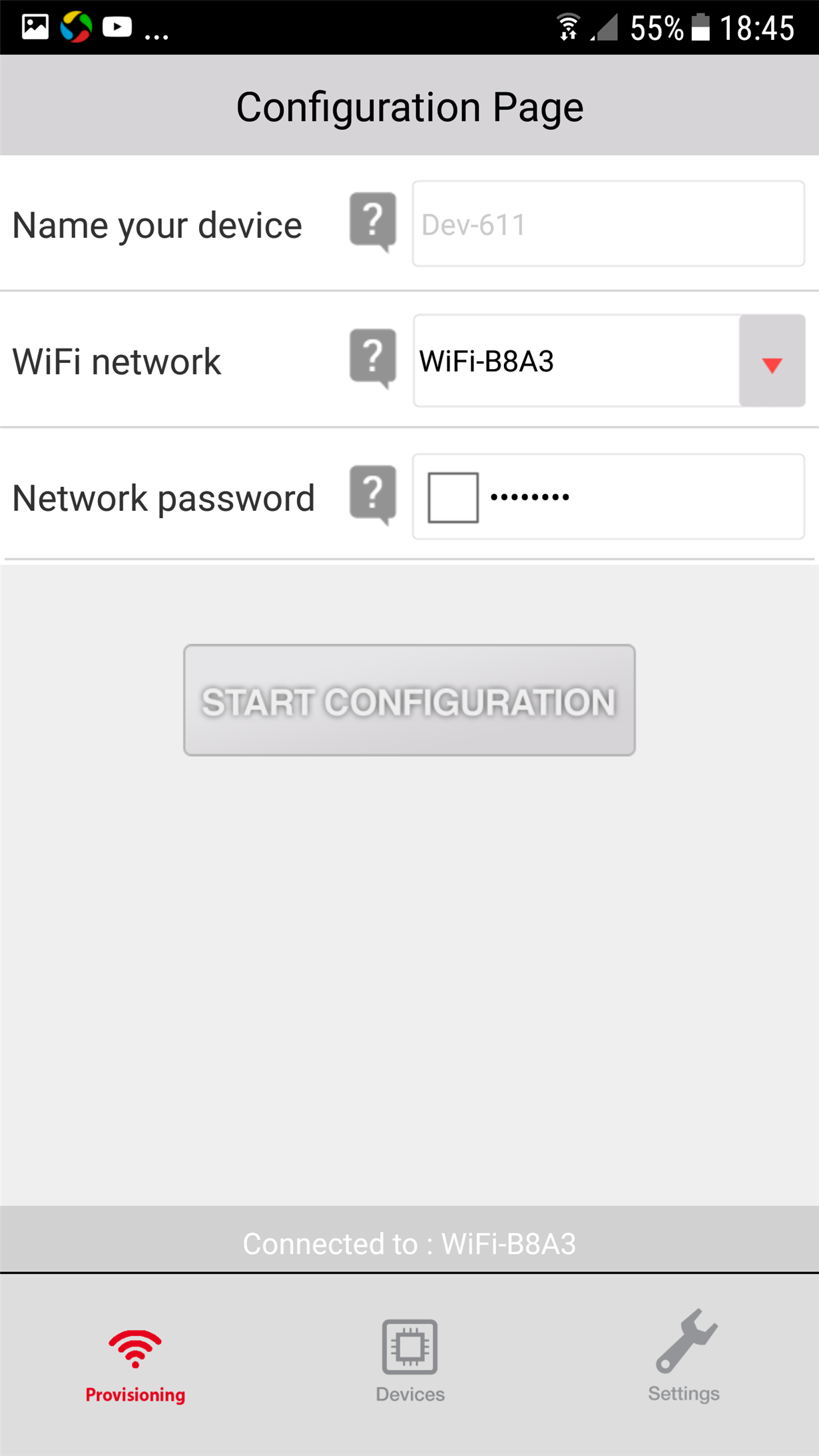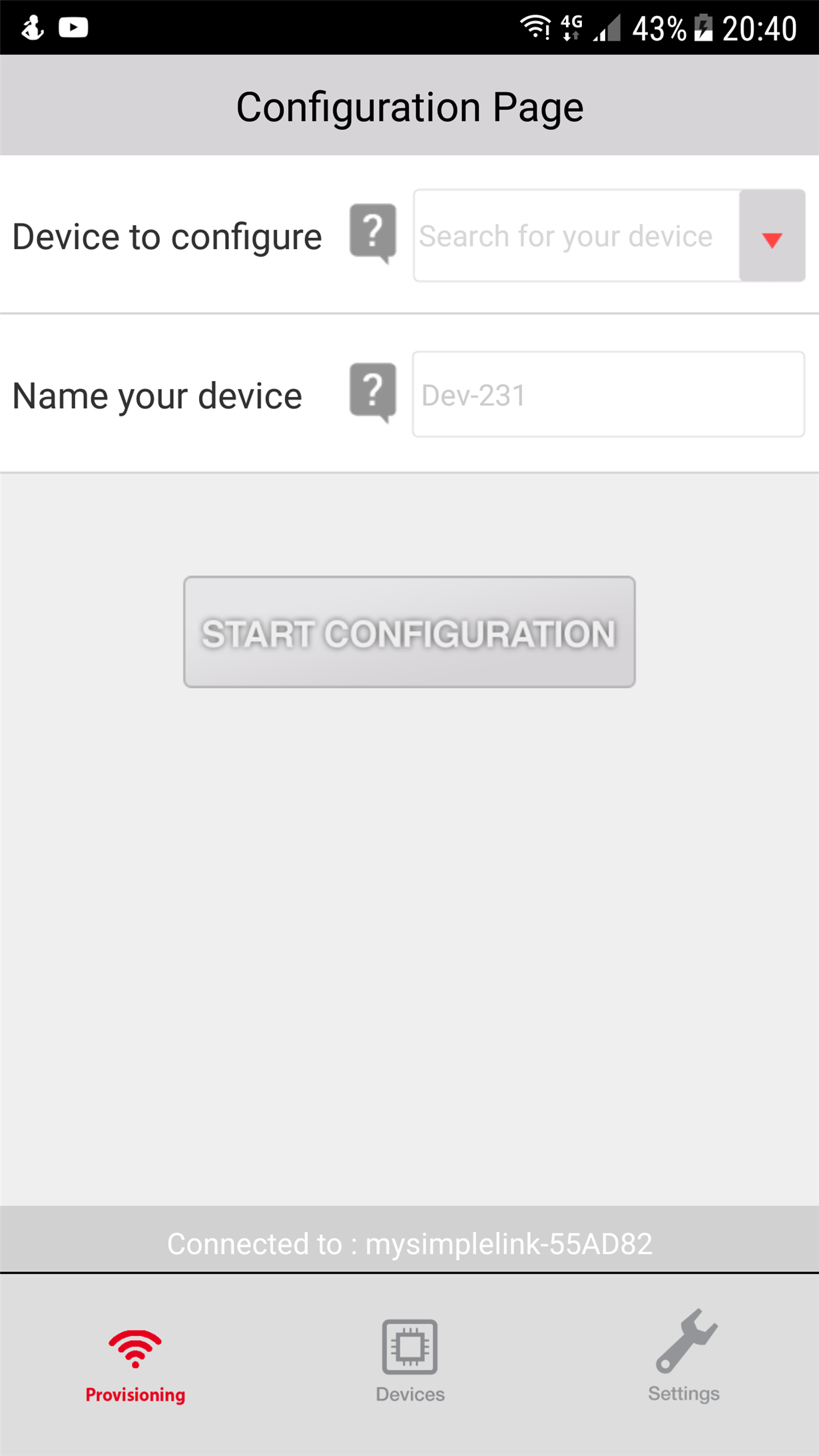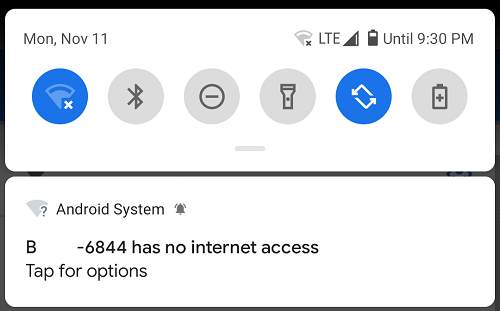Other Parts Discussed in Thread: CC3200, CC3100
Tool/software: Code Composer Studio
I have problem to make CC3200 LaunchPad Provisioning work.
Both for the CC3200 SDK and video demo in Ti website:
1. The CC3200 SDK 1.4.0 example: Provosioning_smartconfig
After I download to the CC3200 Lanuchpad, the UART debug message:
Host Driver Version: 1.0.1.13
Build Version 2.0.7.0.31.0.0.4.1.1.5.3.3
Device is configured in default state
Device started as STATION
I follow the instruction to start: SimpleLink Wi-Fi Starter Pro app, I type "mySimpleLinkDev" in the Name Your device
and input WiFi newwork and password, then start configuration, but nothing happen to my mobile phone.
The wlan_station example works works with my WiFi router.
2. The video SimpleLink™ Wi-Fi® CC3100/CC3200 Provisioning Demo in Ti website
This demo doesn't work for my smart phone, what kinds of firmware should be downloaded in the CC3200 Lanuchpad to make this demo work?
Regards
Sam