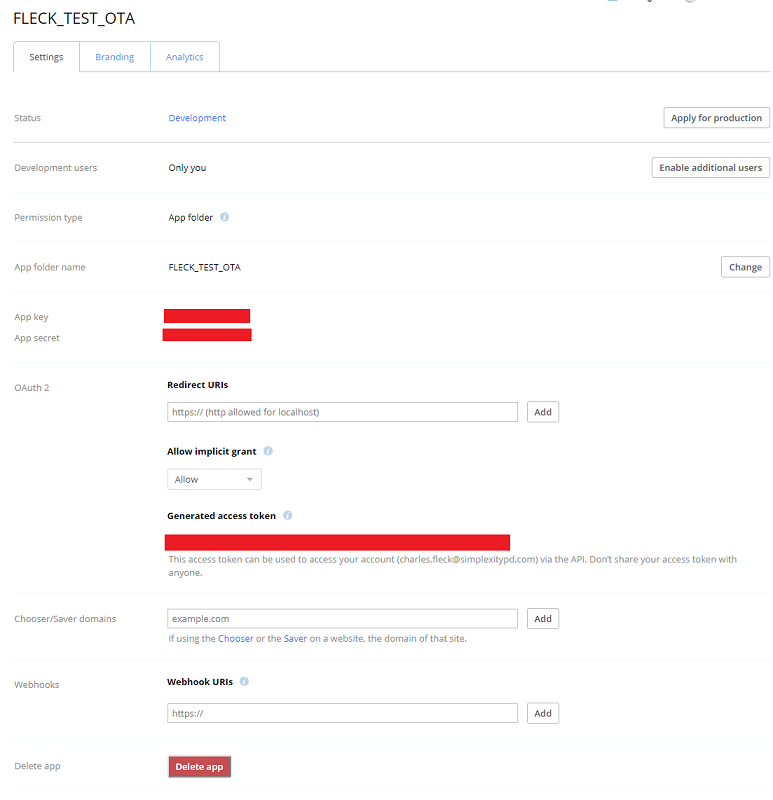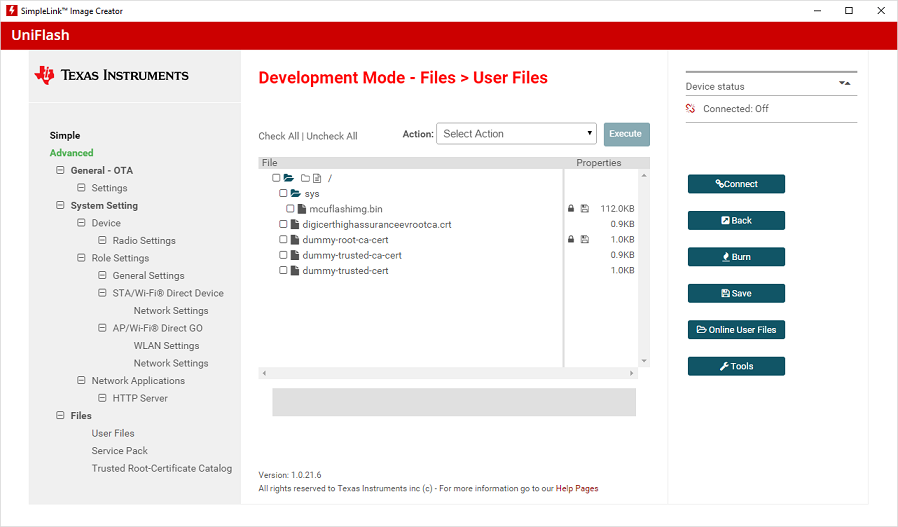Other Parts Discussed in Thread: UNIFLASH, CC3220SF
Hey guys,
I am trying to run your cloud_ota example on my Launch-CC3220MODASF dev kit using a dropbox server. I feel like I am setting everything up right, but Uniflash is giving me the following error when I try to flash the device: Operation failed: Image creation failure: Error ! Signature file name is empty
Here is what I have done, let me know what seems incorrect:
1. I created a dropbox account and added a developer app (which I generated a token for), it looks like this:
2. There is now a folder in my dropbox account titled FLECK_TEST_OTA, just like my app in my developers account. I added a folder inside that titled OTA_CC3220SF, to match the vendor directory defined in otauser.h in the cloud_ota example. The definition looks like: #define OTA_VENDOR_DIR "OTA_CC3220SF"
3. In otauser.h I defined the OTA_VENDOR_TOKEN as the value I generated in my app in step 1 under "Generated access token". I also defined SL_ENABLE_OTA_DEBUG_TRACES and DISABLE_OTA_SWITCH_TRIGGER in otauser.h and cloud_ota.c, as described in the instructions.
4. This is where things started to get confusing. I opened up Uniflash while my board was connected and waited for Uniflash to find it under Detected Devices. I then hit start. On the next screen I created a new project titled OTA.
5. Under Files->Trusted Root-Certificate Catalog I added the following files:
For the Source File I put: ti\simplelink_cc32xx_sdk_2_40_02_00\tools\cc32xx_tools\certificate-playground\certcatalogPlayGround20160911.lst
For the Signature Source File I put: ti\simplelink_cc32xx_sdk_2_40_02_00\tools\cc32xx_tools\certificate-playground\certcatalogPlayGround20160911.lst.signed_3220.bin
It looks like this:
This step concerns me as the instructions weren't super explicit about what to put here. Did I use the correct files in this step??
6. Under User Files I added a folder titled "sys" and added the .bin file I got when I compiled the cloud_ota example. I renamed it to mcuflashimg.bin and put the following properties:
7. This is another step that I'm concerned I did improperly. I now added the following files to the root directory:
ti\simplelink_cc32xx_sdk_2_40_02_00\tools\cc32xx_tools\certificate-playground\dummy-root-ca-cert
ti\simplelink_cc32xx_sdk_2_40_02_00\tools\cc32xx_tools\certificate-playground\dummy-trusted-ca-cert
ti\simplelink_cc32xx_sdk_2_40_02_00\tools\cc32xx_tools\certificate-playground\dummy-trusted-cert
I wasn't sure at all what to add for the Dropbox certificate. I downloaded digicerthighassuraceevrootca.crt from Dropbox's website and added that as well. I believe it was called DigiCert High Assurance EV Root CA and came from this page: https://www.digicert.com/digicert-root-certificates.htm. Is this the proper certificate I need from Dropbox? Where do I find the proper Dropbox certificate and does it need a specific name? The instructions were incredibly vague about this part so I'm pretty certain this part is incorrect.
My User Files now look like this:
8. I clicked the Burn button and then Create OTA. I named it 20191114 (today's date in YYYYMMDD format, as suggested in the instructions) and saved it. I then placed the .tar file that it produced in Dropbox under FLECK_TEST_OTA->OTA_CC3220SF. I assume that I just place the .tar file in there? I don't need to extract the folders/files within and put them in there instead?
9. I connected to my board with the Connect button and then pressed Program Image (Create & Program), and it gave me the following error: Operation failed: Image creation failure: Error ! Signature file name is empty
I don't really understand why I'm getting that error as I did enter a Signature Source File name in Step 5. I looked through all of the tabs and didn't see anything that was left blank either. Why is there an issue programming the board?
Thanks for the help,
Charles