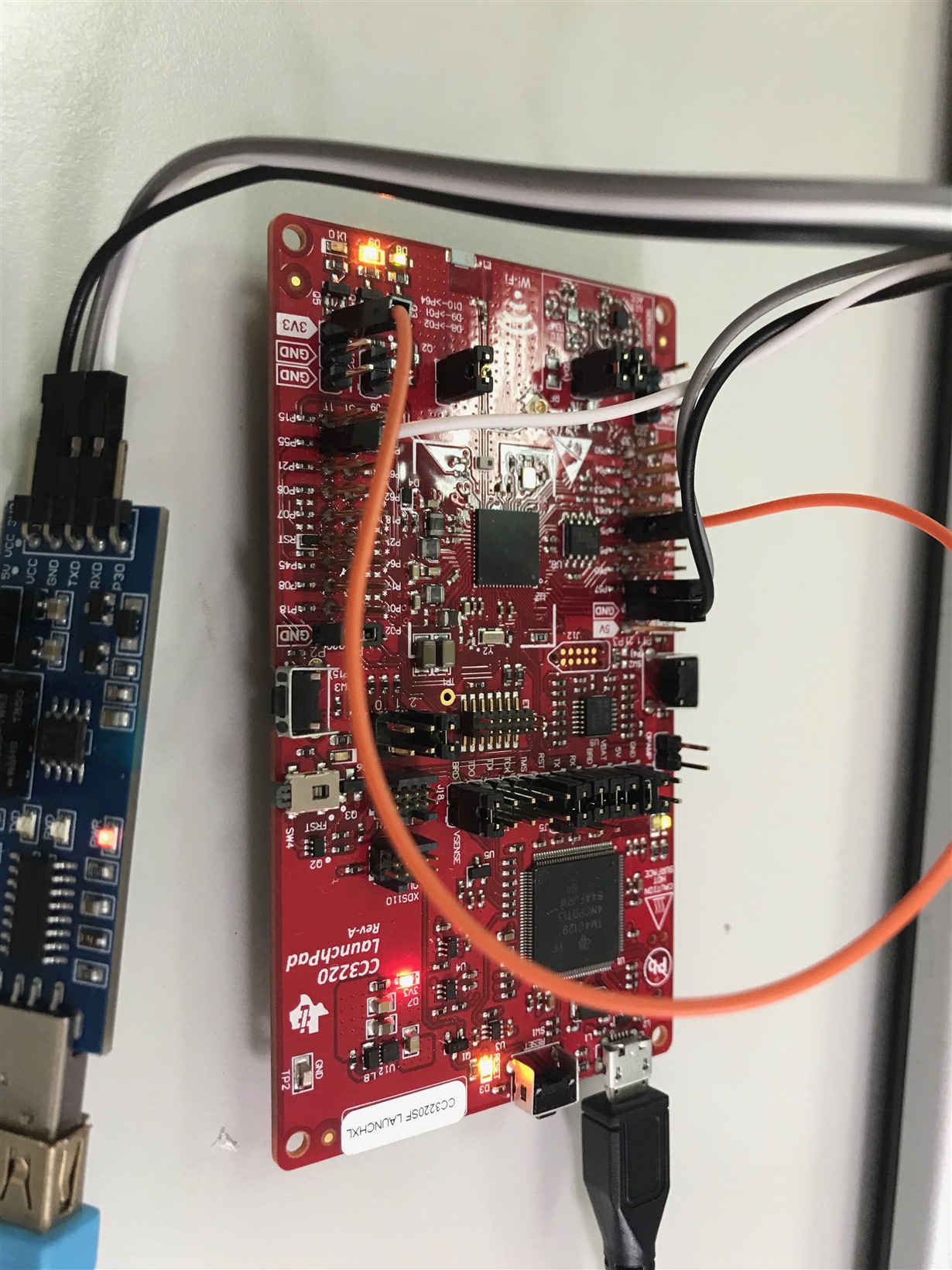Other Parts Discussed in Thread: CC3220SF, UNIFLASH, FLASHTOOL, CC3120
Hi,
I am trying to download flash firmware to CC3220SF-LAUNCHXL without using on-board XDS-110. By connecting the UART of CC3220SF separately to PC via a UART-to-USB dongle, The bootloader can be invoked successfully. However, there is always a ERROR : Failed to receive expected data. Log is as following :