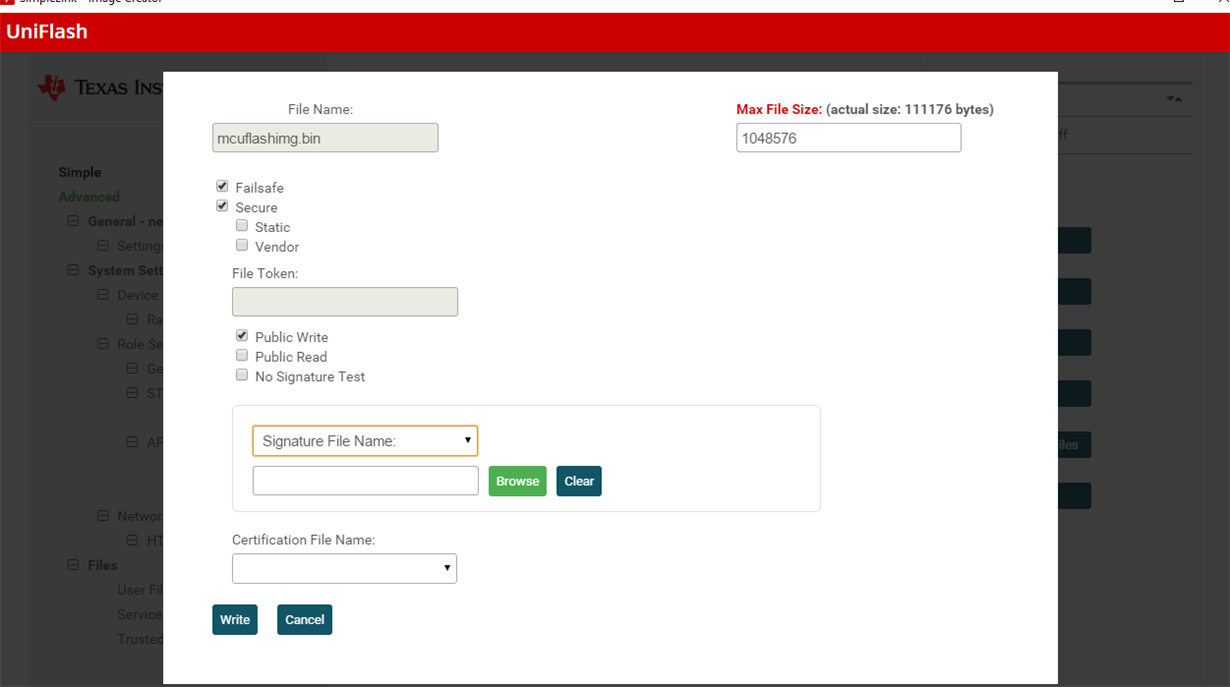Other Parts Discussed in Thread: UNIFLASH, TIDC-01005
Hello,
I have been working on CC3220sf on one of my wifi application.
Till now while using uniflash i was using the “dummy-root-ca-cert" “dummy-root-ca-cert-key" “dummy-root-ca-cert “dummy-trusted-ca-cert" “dummy-trusted-ca-cert-key" for flashing my development and running my application.
Now to go for production i need to use my own certificate.
What is the procedure to obtain and create the certificate ? and which are needed certificates?
In my application for my MQTT feature i am using the secured way to connect to the AWS broker where i am using AWS certificates.
it has a private key ,a certificate and star field class 2 certificate root CA.
Can the same root CA and private key be used?
Or on the device side for secure boot do i need my own certificate? i am confused how its done?
i have referred SimpleLink™ Wi-Fi® Certificates Handling document still i have my doubts uncleared.
Regards
Sanath Rai