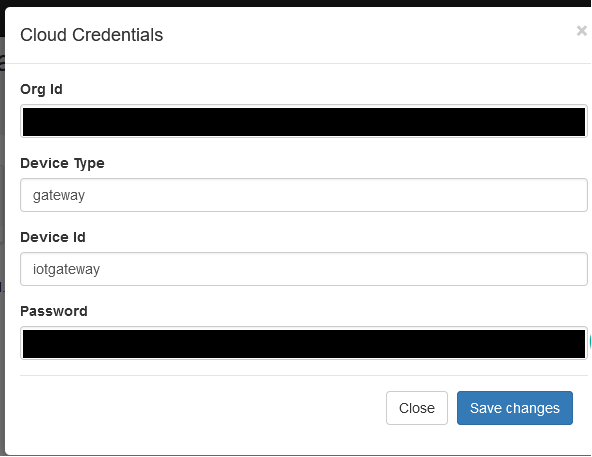Other Parts Discussed in Thread: CC1310, CC3220SF, UNIFLASH
Hi,
I am following tidud09a guide (Sub-1GHzEmbeddedSensorto CloudIndustrialInternetof Things(IoT)GatewayReferenceDesign). I have followed the steps to configure CC3220SF-Launchpad and CC1310 (coop). I've also completed the IBM Cloud setup steps and everything was going well.
I've pulled the Reference code from  as stated in the guide.
as stated in the guide.
I am at the stage of connecting my gateway to the cloud via the web front end provided by the gateway and I've noticed that it is is failing to do so.
I've provisioned the gatway to connect to my WiFi, great, get IP and I can access the front end.
I've created the gateway device as per the guide, got a device ID and Authorisation Key/Token too.
I plugged the values into the web form:
When I press Save Changes, I can see in the terminal screen that the device is trying to communicate to the hardcoded URL with the details from the form.
However, as you can see there is an error that is being displayed. Now, I've traced this error down to mqtt_client.c and client_core.c files
client_core.c
int32_t MQTTClientCore_initLib(const MQTTClientCore_LibCfg_t *lib_cfg_local)
{
if ((NULL == lib_cfg_local) || (NULL == lib_cfg_local->debugPrintf))
{
return -1;
}
debugPrintf = lib_cfg_local->debugPrintf; /* Facilitate debug */
if (ModuleState_InitDone == MQTTClientCore_clLibState)
{
MQTTCLIENTCORE_USR_INFO("C: Error trying to re-initialize \n\r");
return -1;
}
mqtt_client.c
//
// Set Client ID
//
MQTTClient_Lib_CB.MQTTClient_sem_waitForMqttClose_Created = true;
if(MqttClientCtxCreate(attrib) )
{
UART_PRINT("could not init connection\n\r");
return NULL;
}
MQTTClient_clientContext->clientID = attrib->clientId;
MQTTClient_clientContext->appCBs = defaultCallback;
return (NetAppHandle_t)(handle);
I've followed the steps of the guide where I used the Preconfigured Image Creator Project, section 3.2.1.1.4.1
It is strange that an already built image would failt to initialise a specific library, which makes me think it is more likely something wrong with the config.
However, the first error message in terminal is due to the MQTT library not being able to initialise where as the second seems to be due to the library not being initialised.
The actual silicon information is:
CC3220SF
12
TI 6CJ
P55L G4
I would realy like to get this kit working, any advice would be greatly appreciated.