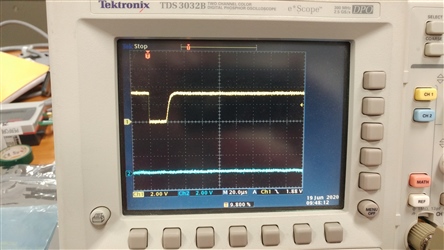Other Parts Discussed in Thread: CC3200
Tool/software: Code Composer Studio
I'm move off the Lanchpad to the Module and need to move the I2C function from Pins 1 & 2 to Pins 5 & 6. I've made the changes in the pin_mux_config.c, CC3200_LAUNCHXL.c and CC3200_LAUNCHXL.h. Everything complies and loads, but I get a single pulse out of pin 5 and then the system appears to lockup. I've attached the file. The pin_mux file has all the pin assignments for the planned application. I'm sure I've missed something simple.
Thanks,