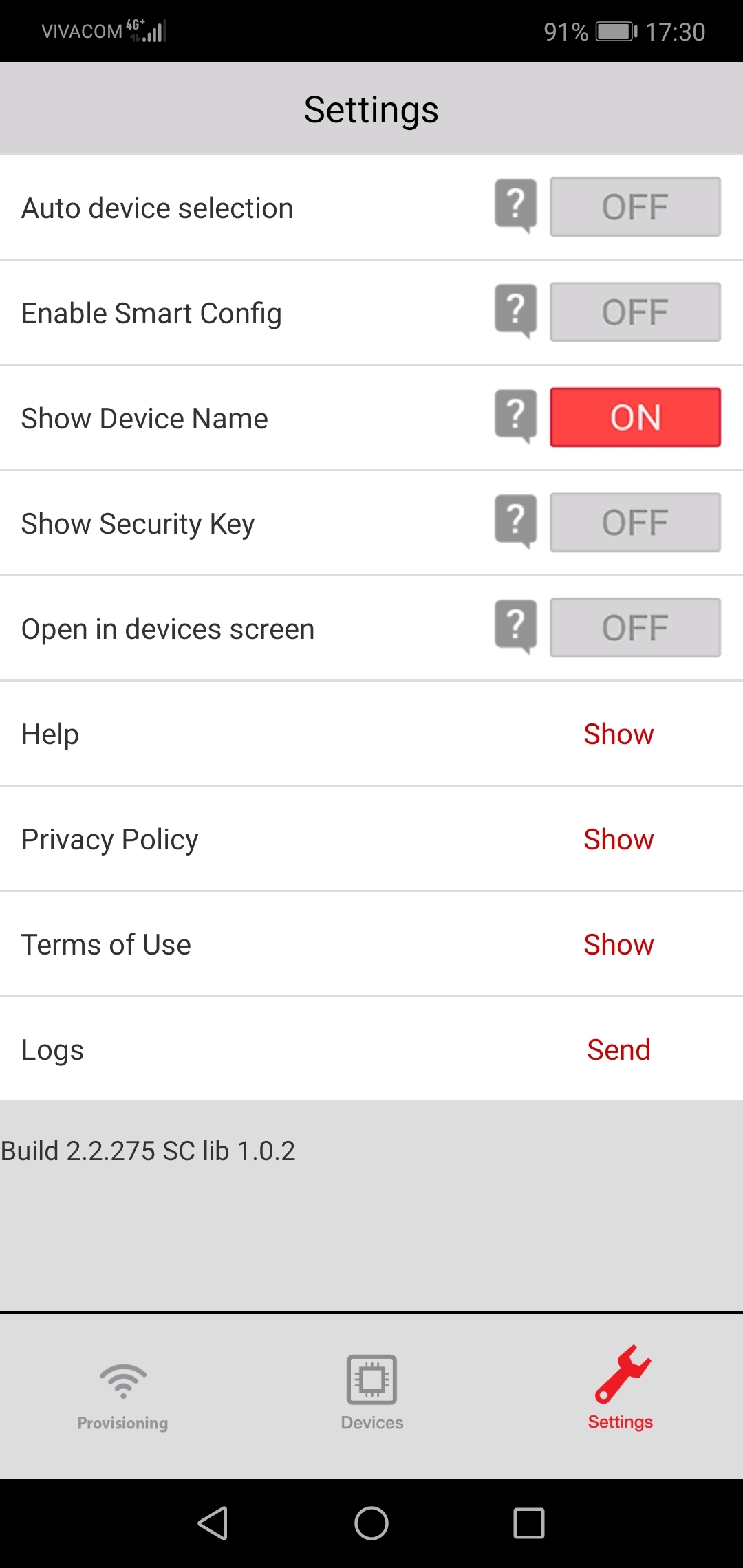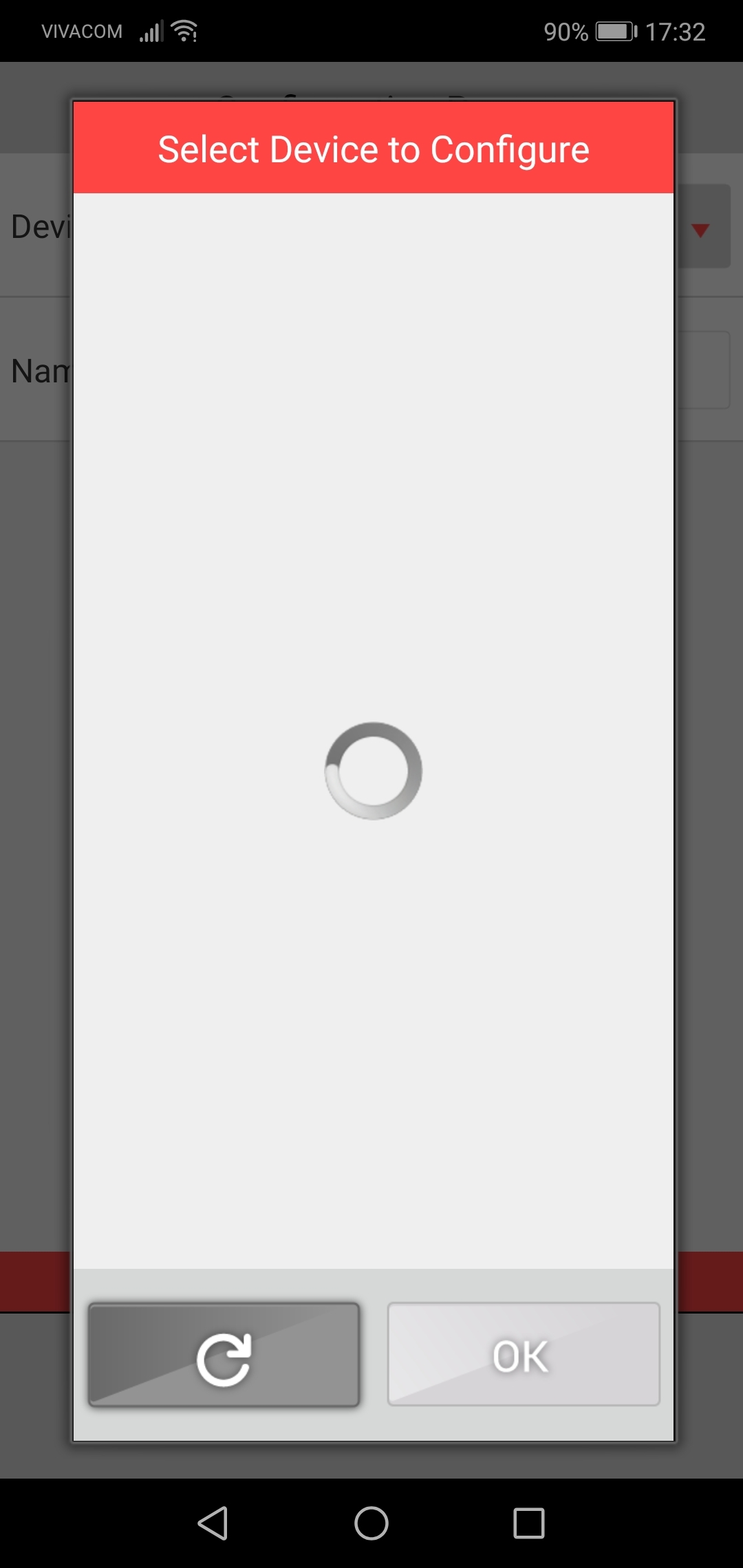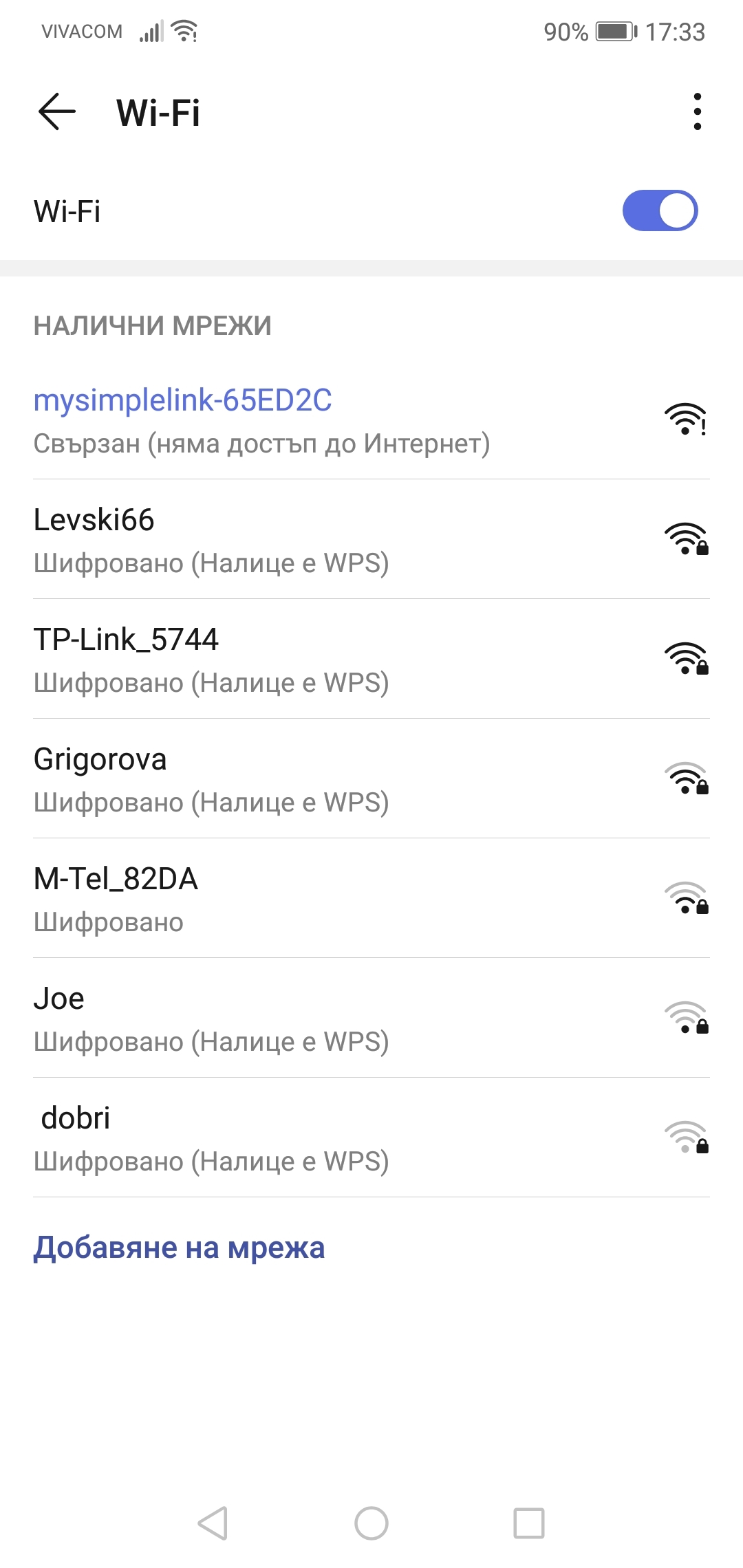Hello,
I would like to make a provisioning on my CC3120MOD device.
Download the the last version of the Simplelink WiFi Starter Pro app.
The application can not find my WiFi router (can not find any router).
The smart phone is HUAWEI P20Lite
Android version 9.1.0
Best regards,
Ilian